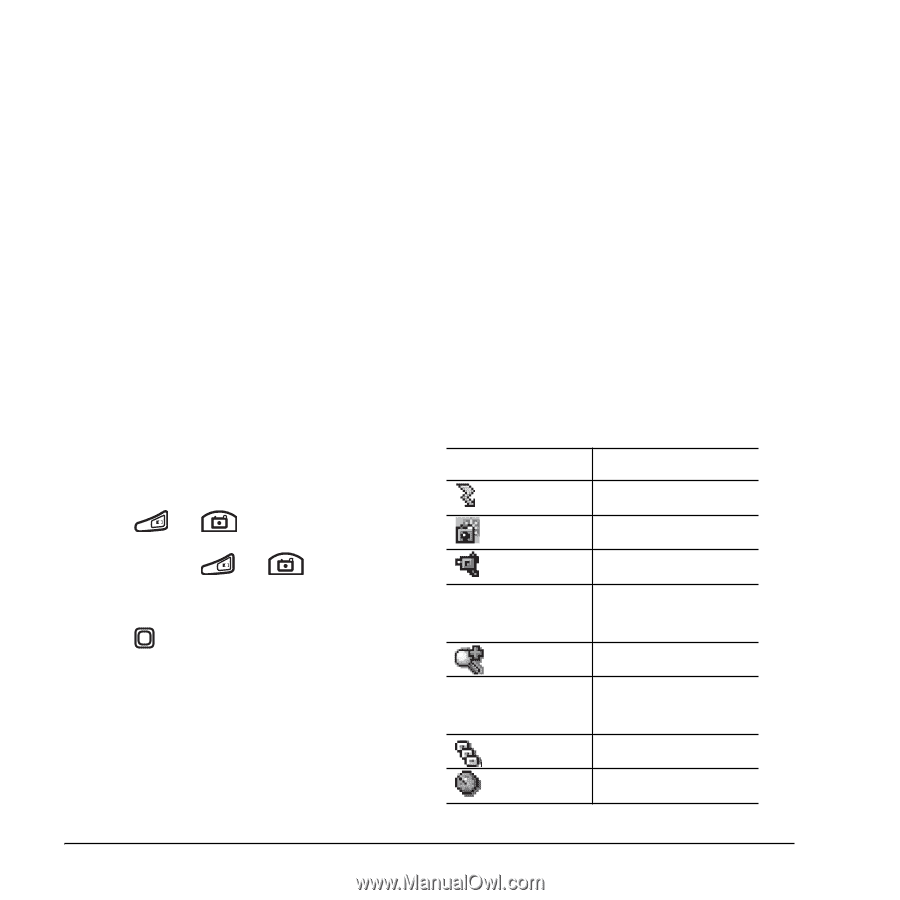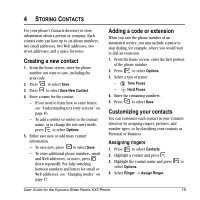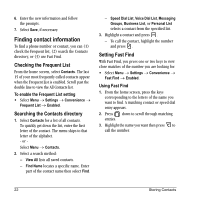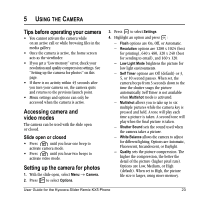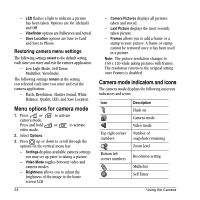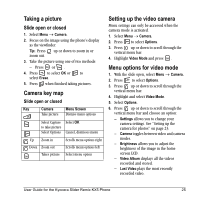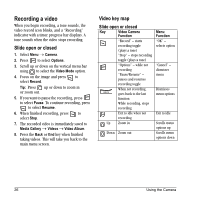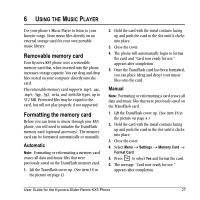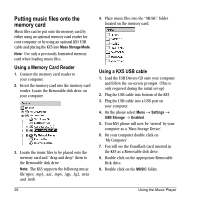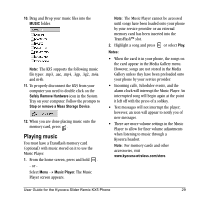Kyocera KX5 User Guide - Page 32
Menu options for camera mode, Camera mode indicators and icons
 |
View all Kyocera KX5 manuals
Add to My Manuals
Save this manual to your list of manuals |
Page 32 highlights
- LED flashes a light to indicate a picture has been taken. Options are On (default) and Off. - Viewfinder options are Fullscreen and Actual. - Save Location options are Save to Card and Save to Phone. Restoring camera menu settings The following settings revert to the default setting each time you enter and exit the camera application: - Low Light Mode, Self Timer, MultiShot, Viewfinder. The following settings remain at the setting you selected each time you enter and exit the camera application: - Flash, Resolution, Shutter Sound, White Balance, Quality, LED, and Save Location. Menu options for camera mode 1. Press or camera mode. Press and hold video mode. to activate or to activate 2. Select Options. 3. Press up or down to scroll through the options on the vertical menu bar: - Settings displays available camera settings you may set up prior to taking a picture. - Video Mode toggles between video and camera modes. - Brightness allows you to adjust the brightness of the image in the home screen LCD. 24 - Camera Pictures displays all pictures taken and stored. - Last Picture displays the most recently taken picture. - Frames allows you to add a frame or a stamp to your picture. A frame or stamp cannot be removed once it has been used in a picture. Note: The picture resolution changes to 160 x 120 while taking pictures with frames. The resolution returns to the original setting once Frames is disabled. Camera mode indicators and icons The camera mode displays the following onscreen indicators and icons: Icon Top right corner numbers Bottom left corner numbers Description Flash on Camera mode Video mode Number of snapshots remaining Zoom level Resolution setting Multishot Self Timer Using the Camera