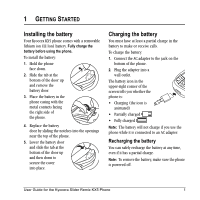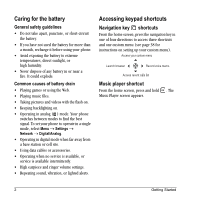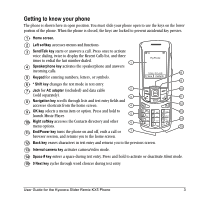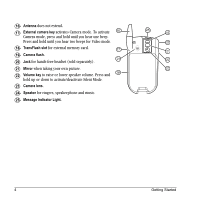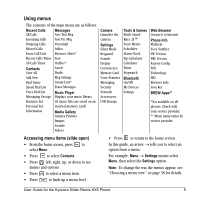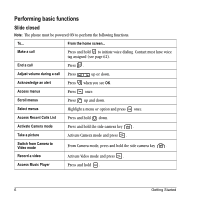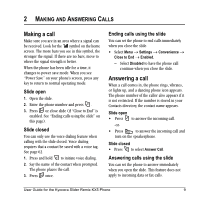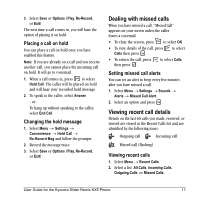Kyocera KX5 User Guide - Page 14
Performing basic functions
 |
View all Kyocera KX5 manuals
Add to My Manuals
Save this manual to your list of manuals |
Page 14 highlights
Performing basic functions Slide closed Note: The phone must be powered ON to perform the following functions. To... From the home screen... Make a call Press and hold to initiate voice dialing. Contact must have voice tag assigned (see page 62). End a call Press . Adjust volume during a call Press up or down. Acknowledge an alert Press when you see OK. Access menus Press once. Scroll menus Press up and down. Select menus Highlight a menu or option and press once. Access Recent Calls List Press and hold down. Activate Camera mode Press and hold the side camera key . Take a picture Activate Camera mode and press . Switch from Camera to Video mode From Camera mode, press and hold the side camera key . Record a video Activate Video mode and press . Access Music Player Press and hold . 6 Getting Started