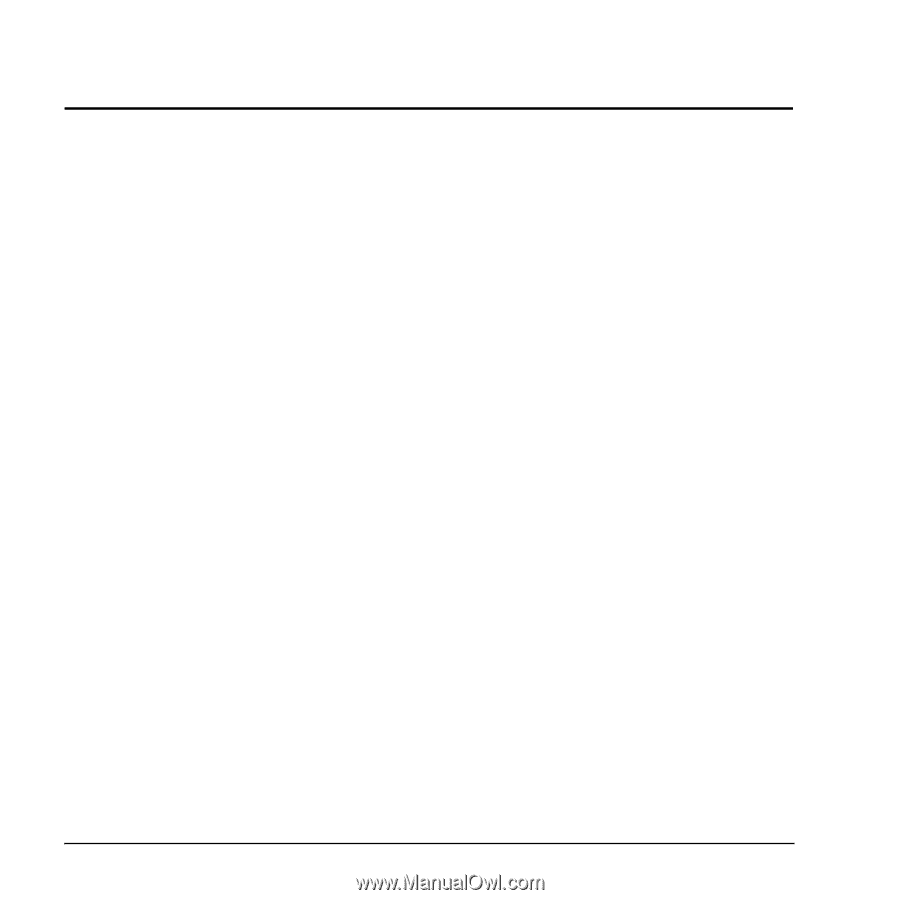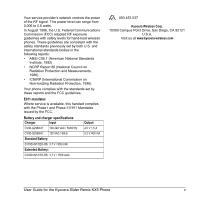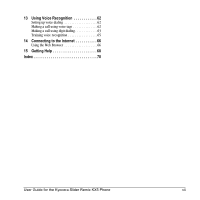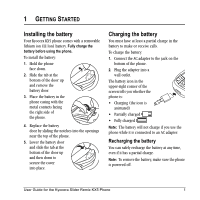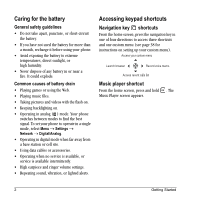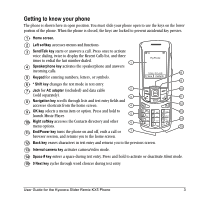vi
Contents
C
ONTENTS
1
Getting Started. . . . . . . . . . . . . . . . . . . . . . 1
Installing the battery . . . . . . . . . . . . . . . . . . . . . . 1
Getting to know your phone . . . . . . . . . . . . . . . . 3
2
Making and Answering Calls . . . . . . . . . . 9
Making a call . . . . . . . . . . . . . . . . . . . . . . . . . . . 9
Silencing an incoming call . . . . . . . . . . . . . . . . 10
Using the speakerphone . . . . . . . . . . . . . . . . . . 10
Speed dialing . . . . . . . . . . . . . . . . . . . . . . . . . . 12
Setting up voicemail . . . . . . . . . . . . . . . . . . . . . 13
Understanding roaming. . . . . . . . . . . . . . . . . . . 14
Using your phone in an airplane . . . . . . . . . . . . 15
3
Entering Letters, Numbers,
and Symbols . . . . . . . . . . . . . . . . . . . . . .16
4
Storing Contacts . . . . . . . . . . . . . . . . . . . 19
Creating a new contact . . . . . . . . . . . . . . . . . . . 19
Adding a code or extension. . . . . . . . . . . . . . . . 19
Customizing your contacts. . . . . . . . . . . . . . . . . 19
Editing a contact . . . . . . . . . . . . . . . . . . . . . . . . 21
Erasing a contact. . . . . . . . . . . . . . . . . . . . . . . . 21
Sending a vCard . . . . . . . . . . . . . . . . . . . . . . . . 21
Customizing a phone number . . . . . . . . . . . . . . 21
Finding contact information . . . . . . . . . . . . . . . 22
5
Using the Camera . . . . . . . . . . . . . . . . . . 23
Taking a picture . . . . . . . . . . . . . . . . . . . . . . . . 25
Camera key map . . . . . . . . . . . . . . . . . . . . . . . . 25
Recording a video . . . . . . . . . . . . . . . . . . . . . . . 26
6
Using the Music Player . . . . . . . . . . . . . . 27
Removable memory card . . . . . . . . . . . . . . . . . 27
Formatting the memory card. . . . . . . . . . . . . . . 27
Putting music files onto the memory card . . . . . 28
Playing music . . . . . . . . . . . . . . . . . . . . . . . . . . 29
Music Player controls . . . . . . . . . . . . . . . . . . . . 30
Playback options. . . . . . . . . . . . . . . . . . . . . . . . 30
Viewing details about a song file . . . . . . . . . . . . 30
Viewing details about the playlist . . . . . . . . . . . 30
Erasing a song . . . . . . . . . . . . . . . . . . . . . . . . . 31
Troubleshooting . . . . . . . . . . . . . . . . . . . . . . . . 31
7
Using Media Gallery . . . . . . . . . . . . . . . .32
Accessing files . . . . . . . . . . . . . . . . . . . . . . . . . 32
8
Customizing Your Phone . . . . . . . . . . . . 34
Silencing all sounds . . . . . . . . . . . . . . . . . . . . . 35
Choosing ringers . . . . . . . . . . . . . . . . . . . . . . . 35
Setting sounds for your phone . . . . . . . . . . . . . 36
Using shortcuts. . . . . . . . . . . . . . . . . . . . . . . . . 37
Personalizing the screen. . . . . . . . . . . . . . . . . . 38
Creating a secure environment . . . . . . . . . . . . . 40
Setting position location . . . . . . . . . . . . . . . . . . 43
9
Sending and Receiving Text Messages. 44
Sending text messages . . . . . . . . . . . . . . . . . . . 44
Retrieving text messages . . . . . . . . . . . . . . . . . . 48
Customizing message settings . . . . . . . . . . . . . . 49
10
Sending and Receiving Multimedia
Messages . . . . . . . . . . . . . . . . . . . . . . . . . 51
Sending multimedia messages . . . . . . . . . . . . . 51
Receiving multimedia messages . . . . . . . . . . . . 52
Viewing multimedia messages. . . . . . . . . . . . . . 53
11
Using Tools and Games . . . . . . . . . . . . . 54
Voice Memo . . . . . . . . . . . . . . . . . . . . . . . . . . . 54
Scheduler . . . . . . . . . . . . . . . . . . . . . . . . . . . . . 54
Alarm Clock . . . . . . . . . . . . . . . . . . . . . . . . . . . 55
Tip Calculator. . . . . . . . . . . . . . . . . . . . . . . . . . 56
Calculator. . . . . . . . . . . . . . . . . . . . . . . . . . . . . 56
Timer . . . . . . . . . . . . . . . . . . . . . . . . . . . . . . . . 57
Stopwatch. . . . . . . . . . . . . . . . . . . . . . . . . . . . . 57
Games . . . . . . . . . . . . . . . . . . . . . . . . . . . . . . . 57
Brick Attack . . . . . . . . . . . . . . . . . . . . . . . . . . . 57
12
Using Bluetooth® Wireless Technology 59