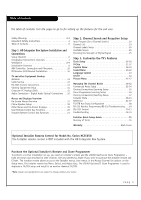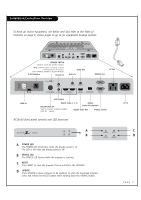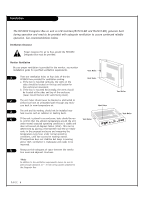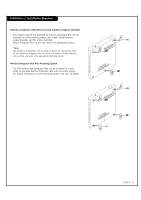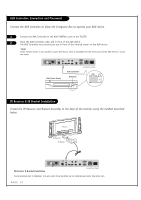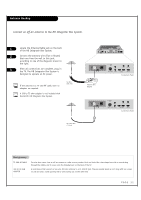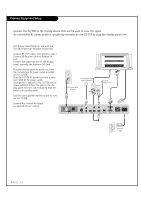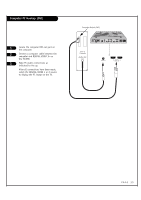LG HCS5650 Operation Guide - Page 10
AUX Controller: Connection and Placement, IR Receiver & IR Bracket Installation
 |
View all LG HCS5650 manuals
Add to My Manuals
Save this manual to your list of manuals |
Page 10 highlights
AUX Controller: Connection and Placement Connect the AUX Controller to allow the Integrator Box to operate your AUX device. 1 Connect the AUX Controller to the AUX CONTROL cord on the TV/STB. 2 Place the AUX Controller under and in front of the AUX device. The AUX Controller must extend just out in front of the infrared sensor on the AUX device. *Note: If the infrared sensor is not marked on your AUX device, shine a flashlight into the front panel of the AUX device to locate the sensor. PILLOW INT REMOTE IN PILLOW JACK IN AUX (12V DC 40mA) CONTROL AUDIO IN AUDIO OUT 1 2 DIGITAL VIDEO IN DIGITAL VIDEO OUT DIGITAL AUDIO OUT (OPTICAL) SERVICE AC OUT 8A AC IN 120V~ 60Hz DISPLAY CONTROL Connections Panel DVD (Front View) AUX Controller IR Sensor DVD 1/2" (Side View) to 1" IR Receiver & IR Bracket Installation Install the IR Receiver and Bracket Assembly to the back of the monitor using the method described below. Monitor R AUDIO L (MONO) VIDEO AV INPUT S-VIDEO Y PB PR COM(DPOVDNEINNPTU(4T8)0i/480p) (VGAR/SGVBG-PAC/XIGNAP/USTXGA) R AUDIO L AUDIO INPUT RS-232C (+) R ( ) ( ) L (+) EXTERNAL SPEAKER (8 ) AC INPUT IR Receiver IR Bracket IR Receiver & Bracket Installation PILLOW INT REMOTE IN PILLOW JACK IN AUX (12V DC 40mA) CONTROL AUDIO IN AUDIO OUT 1 2 DIGITAL VIDEO IN DIGITAL VIDEO OUT DIGITAL AUDIO OUT (OPTICAL) SERVICE AC OUT 8A AC IN 120V~ 60Hz DISPLAY CONTROL Connections Panel THE IR RECEIVER UNIT IS PROVIDED. THIS WILL NEED TO BE MOUNTED ON THE MONITOR BACK WITH TWO-SIDED TAPE. PAGE 10