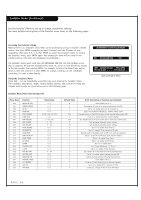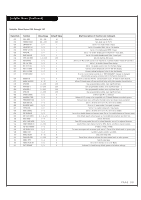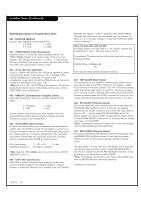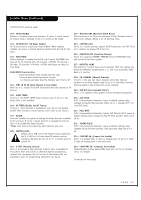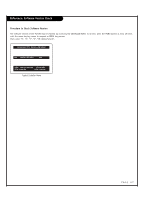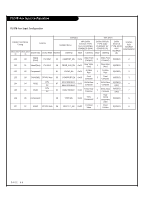LG HCS5650 Operation Guide - Page 63
Installer Menu
 |
View all LG HCS5650 manuals
Add to My Manuals
Save this manual to your list of manuals |
Page 63 highlights
Installer Menu (Continued from previous page) 087 - REAR RGB EN. (Rear RGB1 Enable) Controls access to rear RGB1 input on display panel. Set to 1 to enable RGB1 input for DTV. Set to 2 for PC. Set to 0 to disable RGB1 input. 088 - EN NOISE MUTE (Enable Noise Mute) If set to 1, audio mutes if no signal is present. 091 - YPrPb2 EN. (Rear Component Video 2 Enable) Set to 1 to enable display panel Component 2 input. Set to 0 to disable display panel Component 2 input. 092 - RGB2 ENABLE (Red-Green-Blue 2 Enable) Controls access to rear RGB2 input on display panel. Set to 1 to enable RGB2 input for DTV. Set to 2 for PC. Set to 0 to disable RGB2 input. 094 - SAP MENU EN (2nd Audio Program) Set to 1 to enable SAP feature, if available. Set to 0 to disable SAP feature. 096 - DEF. ASP. RATIO (Default Aspect Ratio) Selects default aspect ratio at power up, see settings below. Set to 0 for set by program. Set to 1 for 4:3. Set to 2 for 16:9 (Factory Default). Set to 4 for Zoom 1 Set to 5 for Zoom 2 102 - ATSC BAND Sets up TV to receive different types of incoming signals: 0=Broadcast, 1=CATV, 2=HRC, 3=IRC, 4=Same as NTSC. 103 - ATSC TUNE MODE Selects ATSC tuning mode: 0=Virtual, 1=Physical. Note: The setting above is ignored if Installer item 102 ATSC BAND, is set to 1=CATV, 2=HRC, or 3=IRC. Then 103 - ATSC TUNE MODE above always resets itself to Physical (1), regardless of what value appears for item 103 on the Installer menu. 104 - START MINOR CHANNEL Sets XX-XX minor starting channel at power up: 0=NTSC. If not 0, number selected is the Minor start channel number. 105 - VID OUT FORMAT 0=1080i 1=720p 2=480p 106 - ASP RATIO LOCK (Aspect Ratio Lock) Set to 1 to retain previous aspect ratio with power Off. Set to 0 to retain default aspect ratio with power Off. See item 96 Default Aspect Ratio above. 108 - PANEL COM (Newer display panels set at 2) Sets the panel baud rate. 0=1200 1=2400 2=9600 3=115200 110 - PANEL DELAY (Newer display panels set at 8) Sets the panel delay time. 111 - PANEL VOL PRE Preset Panel volume to achieve the same volume levels as other systems. 113 - PANEL TYPE (Newer display panels set at 2) Select the Panel Type according to the table which is part of a quick setup guide that keeps on changing as new displays become available. 116 - VIDEO MUTE EN (Video Mute Enable) Set to 0 for normal. Set to 1 for blank. 117 - FACT DEFAULT (Factory Default) Set to 0 for normal. Set to 1 to load default settings for all installer menu items. WARNING: Setting this to 1 will reload the factory defaults and clear the channel list including erasing any assigned Channel Icons and Labels. PAGE 63