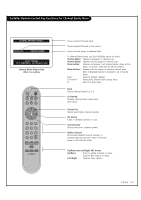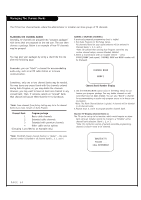LG HCS5650 Operation Guide - Page 46
Picture, OK Enter, Manual, Screen Format, Enter
 |
View all LG HCS5650 manuals
Add to My Manuals
Save this manual to your list of manuals |
Page 46 highlights
Picture Menu (Continued) Manual Picture Adjustment To make custom picture settings, set the Mode to Manual on the menu. Use the Manual settings for the best presentation of movies. The patient will then be able to view movies with more realism. 1 Press the MENU button and then use the ADJ D or E button to highlight the Picture menu and press the OK (Enter) button. 2 Use the ADJ D or E button to highlight Mode and press the OK (Enter) button. 3 Use the ADJ G button to choose Manual and use ADJ D E F G buttons to set your own settings for the options. When finished, press the MENU button. 4 When finished, press MENU repeatedly to remove the menus. Mode Standard G Color Temperature Normal Screen Format 16:9 Noise Reduction Off Film Mode Off 11:20 PM Sep.11, 2006 D E Move OK Select MENU Back 11:20 PM Sep.11, 2006 Mode Manual Color Temperature Contrast Screen Format Brightness Noise Reduction Sharpness Film Mode Color Tint D E Move G Select G MENU Back Screen Format Adjustments The user can choose preset formats for the picture on analog channels on analog channels. 1 Press the MENU button and then use the ADJ D or E button to highlight the Picture menu and press the OK (Enter) button. 2 Use the ADJ D or E button to choose Screen Format and press the OK (Enter) button. 3 Use the ADJ D or E button to choose a preset screen format: Set By Program or 4:3. When finished, press the OK (Enter) button. 4 When finished, press MENU repeatedly to remove the menus. Mode Standard Color Temperature Normal Screen Format 16:9 G Noise Reduction Off Film Mode Off 11:20 PM Sep.11, 2006 D E Move OK Select MENU Back 11:20 PM Sep.11, 2006 Mode Color Temperature Screen Format Noise Reduction Film Mode Set By Program 16:9 Zoom1 Zoom2 4:3 D E Select MENU Back PAGE 46