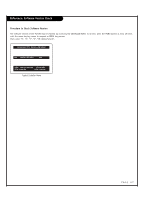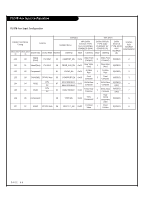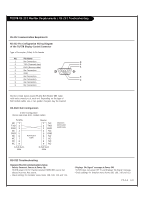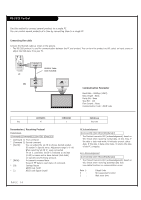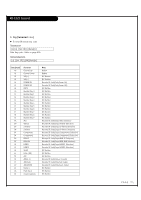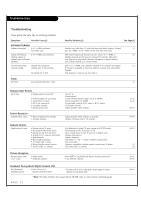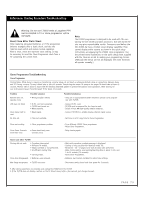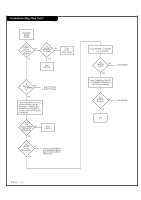LG HCS5650 Operation Guide - Page 69
TV/STB RS-232 Monitor Requirements / RS-232 Troubleshooting
 |
View all LG HCS5650 manuals
Add to My Manuals
Save this manual to your list of manuals |
Page 69 highlights
TV/STB RS-232 Monitor Requirements / RS-232 Troubleshooting RS-232 Communication Requirments RS-232 Pin Configuration Wiring Diagram of the TV/STB Display Control Connector Type of Connector; D-Sub 9-Pin Female No. Pin Name 1 No Connection 5 2 TXD (Transmit data) 2 3 RXD (Receive data) 1 4 No Connection 5 GND 6 No Connection 3 7 No Connection 4 8 No Connection 9 No Connection Monitors listed below require RS-232 Null Modem DB9 Cable with male connectors at each end. Depending on the type of Null modem cable, one or two gender changers may be required. RS-232C Null Configuration 3-Wire Configuration (Serial male-male NULL modem cable) TV/STB NC 1 TXD 2 RXD 3 NC 4 GND 5 NC 6 NC 7 NC 8 NC 9 D-Sub 9-pin Male Null-Modem Cable Monitor 1 NC 2 TXD 3 RXD 4 NC 5 GND 6 NC 7 NC 8 NC 9 NC D-Sub 9-pin Male Monitors: M3701-BH M4201-BH RS-232 Troubleshooting Improper RS-232 Communications Setup - Selects Incorrect Source at Power Up TV/STB powers On TV. Flashes selected HDMI/DVI source but selects incorrect Aux source. - Check settings for Installer menu items 108, 109, 110 and 113. - Displays 'No Signal' message at Power Off TV/STB does not power Off TV and displays 'No Signal' message. - Check settings for Installer menu items 108, 109, 110 and 113. PAGE 69