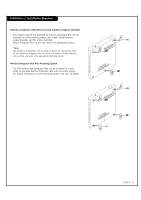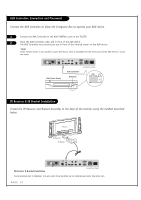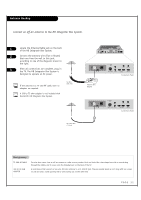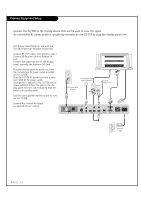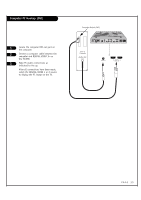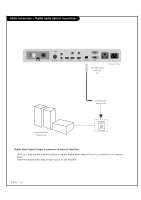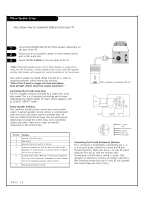LG HCS5650 Operation Guide - Page 14
Viewing Equipment Setup
 |
View all LG HCS5650 manuals
Add to My Manuals
Save this manual to your list of manuals |
Page 14 highlights
Viewing Equipment Setup Connect the TV/STB to the display device that will be used to view the signal. An unswitched AC power outlet is specifically provided on the TV/STB to plug the display panel into. LCD Display Panel Setup for use with the TV/STB Commercial Interface Control Box. Connect RS-232C cable. (See previous page.) Connect IR Receiver cable to Remote In port. Connect the Cable Out jack to the display panel, typically the Antenna (In) jack. Plug the display panel AC power cord into the convenience AC power outlet provided on the TV/STB. Plug the TV/STB AC power cord into a standard 120V 60 Hz power outlet. Once power is applied to the TV/STB, the AC power outlet is active. The LED on the display panel will turn red, indicating that the panel is in standby mode. Use the user-supplied remote control to turn on the TV/STB. Connect Aux Control IR Output as required of your system. Antenna Wall Jack HCS5650 PTC INSTALLER MENU 000 INSTALLER SEQ 000 UPN 000-000-000-000 FPGA E0F1 PTC V1.00.000 CPU V1.00.00 3.5mm Stereo Plug with IR Receive FR Coaxial Wire (75ohm) Audio R - L DVI 3.5mm Stereo Plug PILLOW INT REMOTE IN PILLOW JACK IN AUX (12V DC 40mA) CONTROL AUDIO IN AUDIO OUT 1 2 DIGITAL VIDEO IN DIGITAL VIDEO OUT DIGITAL AUDIO OUT (OPTICAL) SERVICE DISPLAY CONTROL AC OUT 8A AC IN 120V~ 60Hz AC Power Coad PAGE 14