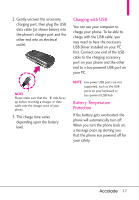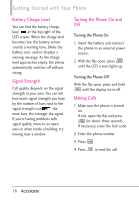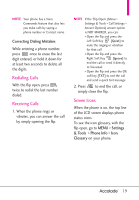LG VX5600 User Guide - Page 23
Caller ID, Voice Commands, Dial Search - manual
 |
View all LG VX5600 manuals
Add to My Manuals
Save this manual to your list of manuals |
Page 23 highlights
Caller ID Caller ID displays the number and/or name and picture (if applicable) of the person calling when your phone rings. Voice Commands Voice Commands allow you to do things by verbal command (e.g., make calls, check Voicemail, etc.). With the flip open, press the Voice Commands Key (on the left side of the phone) and follow the prompts. NOTE Voice Commands can also be started with the designated key on your Bluetooth® device. Please check the manual of the Bluetooth® device for further instructions. Dial Search Set the Dial Search setting to On (see page 100) to easily find entries in your Contacts. From Standby mode with the flip open, press the keypad key(s) with the first letter(s) of the Contact name you are trying to find. A list of matching names will be displayed for you to select to call, message, or view. 21