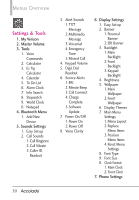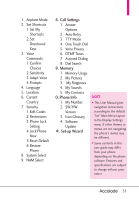LG VX5600 User Guide - Page 31
Menus Overview - backup
 |
View all LG VX5600 manuals
Add to My Manuals
Save this manual to your list of manuals |
Page 31 highlights
Menus Overview Media Center 1. Search 2. Tunes & Tones 1. Get New Ringtones 2. My Ringtones 3. My Sounds 3. Pictures 1. Get New Pictures 2. My Pictures 3. Take Picture 4. Online Album 4. Games 1. Get New Applications 5. Mobile Web 6. Browse & Download Bing Backup Assistant Mobile Email VZ Navigator 7. Extras Messaging 1. New Message 1. TXT Message 2. Picture Message 3. Voice Message 2. Inbox 3. Sent 4. Drafts 5. Voicemail 6. Email 7. Chat Contacts 1. New Contact 2. Contact List 3. Backup Assistant 4. Favorites 5. Groups 6. Speed Dials 7. In Case of Emergency 8. My Name Card Search My Pictures Recent Calls 1. Missed 2. Received 3. Dialed 4. All 5. View Timers VZ Navigator Bluetooth 1. Add New Device 29

29
Menus Overview
Media C
Media C
ent
ent
er
er
1. Search
2. Tunes & Tones
1.
Get New
Ringtones
2.
My Ringtones
3.
My Sounds
3. Pictures
1.
Get New
Pictures
2.
My Pictures
3.
Take Picture
4.
Online Album
4. Games
1.
Get New
Applications
5. Mobile Web
6. Browse &
Download
Bing
Backup Assistant
Mobile Email
VZ Navigator
7. Extras
Me
Me
ssaging
ssaging
1. New Message
1.
TXT Message
2. Picture
Message
3.
Voice Message
2. Inbox
3. Sent
4. Drafts
5. Voicemail
6. Email
7. Chat
Sear
Sear
ch
ch
My Pictur
My Pictures
Blue
Bluet
oo
oo
th
th
1. Add New Device
C
ont
ont
act
acts
1. New Contact
2. Contact List
3. Backup Assistant
4. Favorites
5. Groups
6. Speed Dials
7.
In Case of
Emergency
8. My Name Card
R
ecent Calls
ecent Calls
1. Missed
2. Received
3. Dialed
4. All
5. View Timers
VZ Na
VZ Na
viga
vigat
or
or