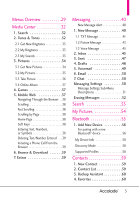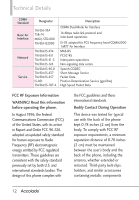7
6.8 Font Type . . . . . . . . . . . . . . . . . . . .82
6.9 Font Size . . . . . . . . . . . . . . . . . . . . .82
6.0 Clock Format
. . . . . . . . . . . . . . . . .83
7. Phone Settings
. . . . . . . . . . .83
7
.1 Airplane Mode
. . . . . . . . . . . . . . . .83
7
.2 Set Shortcuts . . . . . . . . . . . . . . . . .83
7
.2.1 Set My Shortcuts . . . . . . . . . .83
7
.2.2 Set Directional Keys . . . . . . . .84
7
.3 Voice Commands . . . . . . . . . . . . . .84
7
.4 Language . . . . . . . . . . . . . . . . . . . . .85
7
.5 Location
. . . . . . . . . . . . . . . . . . . . .85
7
.6 Current Country . . . . . . . . . . . . . . .86
7
.7 Security
. . . . . . . . . . . . . . . . . . . . . .86
7
.7
.1 Edit Codes . . . . . . . . . . . . . . . .86
7
.7
.2 Restrictions
. . . . . . . . . . . . . . .87
7
.7
.3 Phone Lock Setting . . . . . . . . .87
7
.7
.4 Lock Phone Now . . . . . . . . . . .88
7
.7
.5 Reset Default
. . . . . . . . . . . . .88
7
.7
.6 Restore Phone . . . . . . . . . . . . .88
7
.8 System Select . . . . . . . . . . . . . . . . .89
7
.9 NAM Select . . . . . . . . . . . . . . . . . . .89
8. Call Settings
. . . . . . . . . . . . .90
8.1 Answer Options . . . . . . . . . . . . . . .90
8.2 Auto Retry . . . . . . . . . . . . . . . . . . .90
8.3 TTY Mode
. . . . . . . . . . . . . . . . . . .90
8.4 One Touch Dial
. . . . . . . . . . . . . .92
8.5 Voice Privacy
. . . . . . . . . . . . . . . . .92
8.6 DTMF Tones . . . . . . . . . . . . . . . . . .93
8.7 Assisted Dialing . . . . . . . . . . . . . . .93
8.8 Dial Search . . . . . . . . . . . . . . . . . . .94
9. Memory . . . . . . . . . . . . . . . . .94
0. Phone Info . . . . . . . . . . . . . . .94
0.1 My Number
. . . . . . . . . . . . . . . . . .95
0.2 SW/HW Version
. . . . . . . . . . . . . .95
0.3 Icon Glossary . . . . . . . . . . . . . . . . .95
0.4 Software Update . . . . . . . . . . . . . .95
*. Set-up Wizard . . . . . . . . . . . . .96
Safety . . . . . . . . . . . . . . . . . . .98
TIA Safety Information . . . . . . .98
Exposure to Radio Frequency
Signal
. . . . . . . . . . . . . . . . . . . . . . . . .98
Antenna Care . . . . . . . . . . . . . . . . . . .98
Phone Operation
. . . . . . . . . . . . . . .98
Tips on Efficient Operation . . . . . . .99
Driving
. . . . . . . . . . . . . . . . . . . . . . . .99
Electronic Devices . . . . . . . . . . . . . . .99
Pacemakers . . . . . . . . . . . . . . . . . . . . .99
Hearing Aids . . . . . . . . . . . . . . . . . .100
Other Medical Devices
. . . . . . . . .100
Health Care Facilities . . . . . . . . . . .100
Vehicles . . . . . . . . . . . . . . . . . . . . . . .100
Posted Facilities . . . . . . . . . . . . . . . .100
Aircraft . . . . . . . . . . . . . . . . . . . . . . .100
Blasting Areas . . . . . . . . . . . . . . . . .100
Potentially Explosive Atmosphere .101
For Vehicles Equipped with
an Air Bag . . . . . . . . . . . . . . . . . . . . .101
Safety Information . . . . . . . . . .101
Charger and Adapter Safety . . . . .102
Battery Information and Care . . . .102