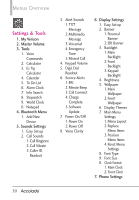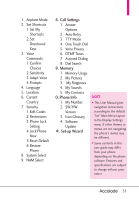LG VX5600 User Guide - Page 29
Deleting, Speed Dialing
 |
View all LG VX5600 manuals
Add to My Manuals
Save this manual to your list of manuals |
Page 29 highlights
Deleting Deleting a Contact Entry 1. With the flip open, press the Right Soft Key [Contacts]. 2. Use the Directional Key to highlight an entry. 3. Press the Right Soft Key [Options]. 4. Press Erase. 5. Press Yes to confirm. Removing a Speed Dial 1. With the flip open, press the Right Soft Key [Contacts]. 2. Use the Directional Key to highlight a Contact entry to edit and press [VIEW]. 3. Select the phone number with the Speed Dial, then press [EDIT]. 4. Press the Right Soft Key [Options]. 5. Press Remove Speed Dial. 6. Press Yes to confirm. 7. Press again to save. Speed Dialing Allows you to make phone calls quickly and easily to numbers stored in Contacts. NOTE Speed Dial 1 is reserved for Voicemail. 27

27
Deleting
Deleting a Contact Entry
1. With the flip open, press the
Right Soft Key
[Contacts]
.
2. Use the Directional Key
to
highlight an entry.
3. Press the Right Soft Key
[Options]
.
4. Press
Erase
.
5. Press
Yes
to confirm.
Removing a Speed Dial
1. With the flip open, press the
Right Soft Key
[Contacts]
.
2. Use the Directional Key
to
highlight a Contact entry to edit
and press
[VIEW]
.
3. Select the phone number with
the Speed Dial, then press
[EDIT]
.
4. Press the Right Soft Key
[Options]
.
5. Press
Remove Speed Dial
.
6. Press
Yes
to confirm.
7. Press
again to save.
Speed Dialing
Allows you to make phone calls
quickly and easily to numbers
stored in Contacts.
NOTE
Speed Dial 1 is reserved for
Voicemail.