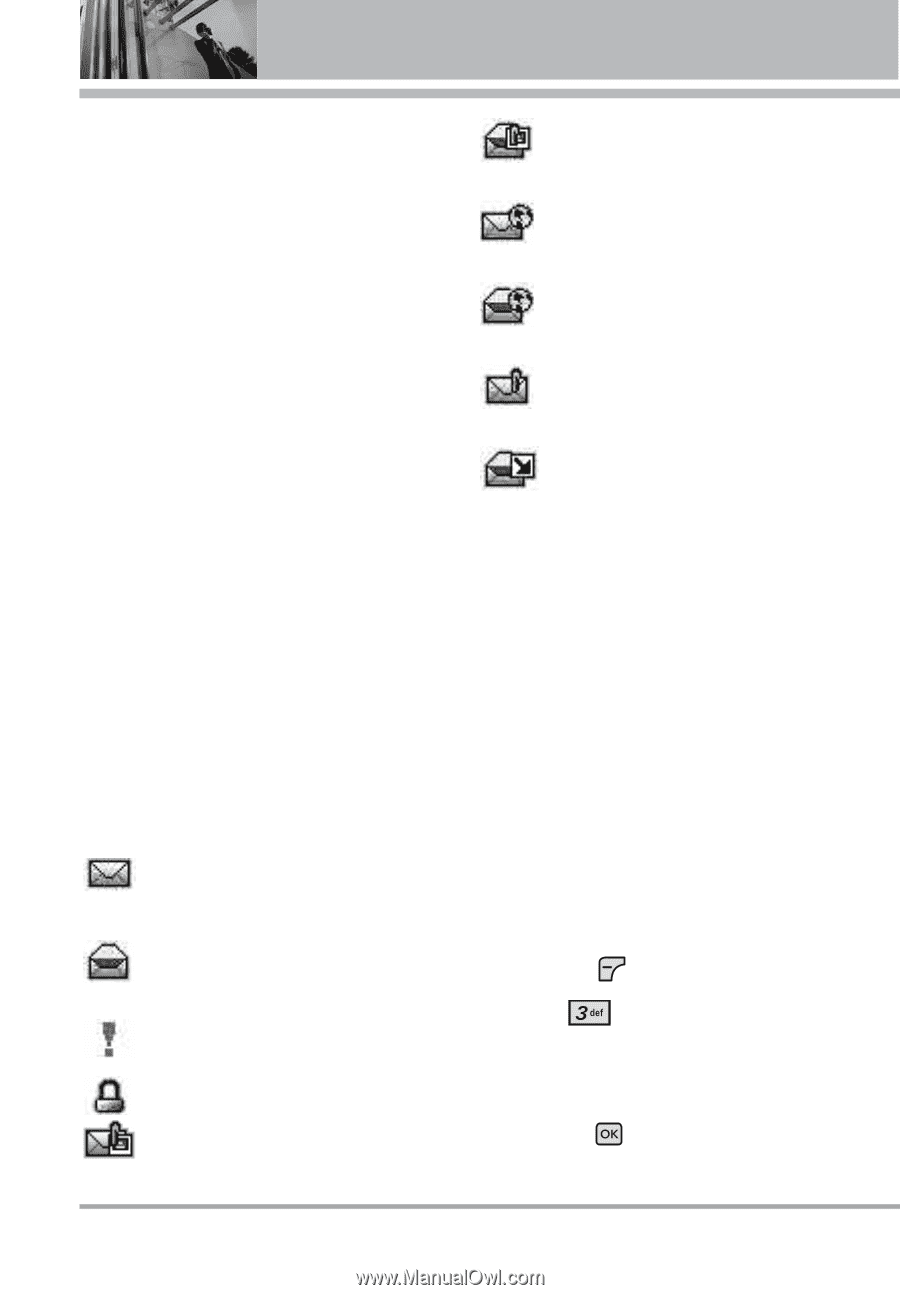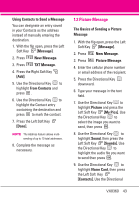LG VX8360 Owner's Manual - Page 50
Message Icon Reference, Message], OPEN]
 |
View all LG VX8360 manuals
Add to My Manuals
Save this manual to your list of manuals |
Page 50 highlights
MESSAGING Forward Forwards a received message to other destination address(es). Add To Contacts Stores the callback number, email address, and numbers from the address of the received message into your Contacts. Extract Addresses Allows you to extract addresses. Sort By Sender/Time Allows you to sort messages alphabetically by sender's name or by time received. Manage Inbox Allows you to manage (lock or erase) message list. Message Info Allows you to check the received message information. Message Icon Reference New/ Unread TXT Messages Opened/ Read TXT Messages Priority High Locked New/ Unread Multimedia Message Open/ Read Multimedia Message New/Unread Browser Messages Opened/Read Browser Messages New/Unread Notification Messages Open/Read Notification Messages * Multimedia Message indicates Picture/ Video/ Voice Message. 3. Sent Depending on the content and size of your messages, you can save up to 100 Sent messages. This menu lists your Sent messages. Use it to verify whether the transmission was successful or not and view message contents. 1. With the flip open, press the Left Soft Key [Message]. 2. Press Sent. 3. Options from here with a message highlighted: G Press [OPEN] to view the message. 48 VX8360