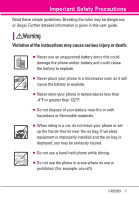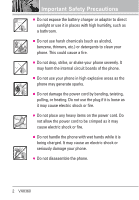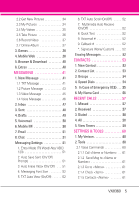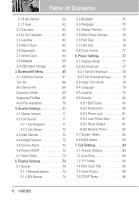LG VX8360 Owner's Manual - Page 8
Bluetooth® Menu, Sounds Settings ..71, Display Settings ..74, Phone Settings, Call Settings
 |
View all LG VX8360 manuals
Add to My Manuals
Save this manual to your list of manuals |
Page 8 highlights
Table of Contents 2.1.6 My Verizon 62 2.1.7 Help 62 2.2 Calculator 62 2.3 Ez Tip Calculator 62 2.4 Calendar 63 2.5 Alarm Clock 63 2.6 Stopwatch 64 2.7 World Clock 64 2.8 Notepad 65 2.9 USB Mass Storage 65 3. Bluetooth® Menu 65 3.1 Add New Device 67 Turn On 68 My Device Info 68 Discovery Mode 69 Supported Profiles 69 Auto Pair Handsfree 70 4. Sounds Settings 71 4.1 Master Volume 71 4.2 Call Sounds 71 4.2.1 Call Ringtone 71 4.2.2 Call Vibrate 72 4.3 Alert Sounds 72 4.4 Keypad Volume 72 4.5 Service Alerts 73 4.6 Power On/Off 73 4.7 Voice Clarity 73 5. Display Settings 74 5.1 Banner 74 5.1.1 Personal Banner 74 5.1.2 ERI Banner 74 5.2 Backlight 75 5.3 Wallpaper 75 5.4 Display Themes 75 5.5 Main Menu Settings 76 5.6 Font Type 76 5.7 Font Size 76 5.8 Clock Format 77 6. Phone Settings 77 6.1 Airplane Mode 77 6.2 Set Shortcuts 77 6.2.1 Set My Shortcuts 78 6.2.2 Set Directional Keys 78 6.3 Voice Commands 78 6.4 Language 79 6.5 Location 79 6.6 Security 80 6.6.1 Edit Codes 80 6.6.2 Restrictions 80 6.6.3 Phone Lock 81 6.6.4 Lock Phone Now 81 6.6.5 Reset Default 81 6.6.6 Restore Phone 82 6.7 System Select 82 6.8 NAM Select 83 7. Call Settings 83 7.1 Answer Options 83 7.2 Auto Retry 83 7.3 TTY Mode 84 7.4 One Touch Dial 85 7.5 Voice Privacy 85 7.6 DTMF Tones 86 6 VX8360