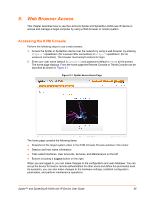Lantronix SpiderDuo Lantronix Spider / SpiderDuo - User Guide - Page 49
Basic Remote Console Operation, Remote System Control
 |
View all Lantronix SpiderDuo manuals
Add to My Manuals
Save this manual to your list of manuals |
Page 49 highlights
6: Remote System Control Basic Remote Console Operation When the Remote Console window is open, there are three key zones: Outside the Remote Console window, interaction is with the local computer's operating system or applications. Inside the Remote Console window's viewport, interaction is with the target computer. Inside the Remote Console window but outside the viewport, interaction is with the Remote Console control functions such as the toolbar or scroll bars. Figure 6-2 Remote Console Window Within the Remote Console viewport, interaction with the remote computer is generally the same as if there were a direct connection (with a minor lag due to network latency). Windows may be opened, applications run, settings changed, maintenance functions performed, even system reboots performed. Powering down the target computer results in powering down the Spider device or SpiderDuo unless the redundant supply is used. Figure 6-3 Remote Console Toolbar Spider™ and SpiderDuo® KVM-over-IP Device User Guide 49