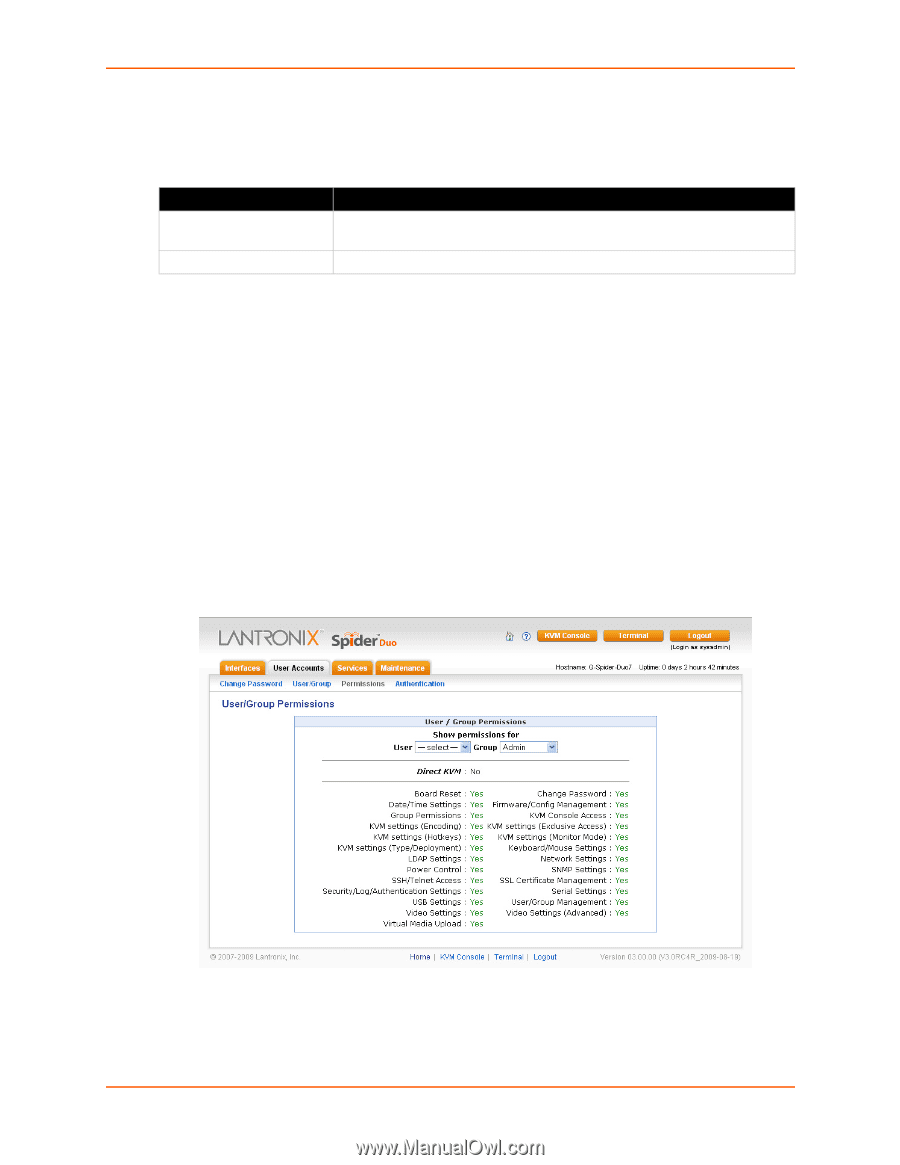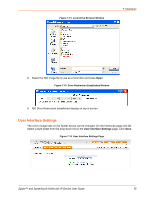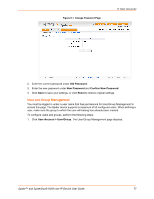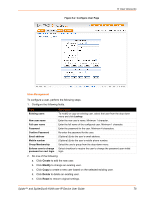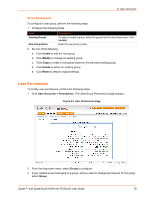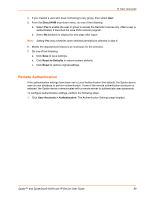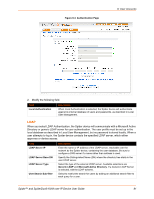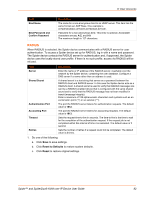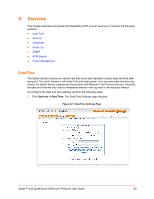Lantronix SpiderDuo Lantronix Spider / SpiderDuo - User Guide - Page 79
Group Management, User Permissions, Create, Modify, Delete, Reset, User Accounts > Permissions
 |
View all Lantronix SpiderDuo manuals
Add to My Manuals
Save this manual to your list of manuals |
Page 79 highlights
8: User Accounts Group Management To configure a user group, perform the following steps. 1. Configure the following fields. Field Existing Groups New Group Name Description To copy or modify a group, select the group from the drop-down menu. Click Lookup. Enter the new group's name. 2. Do one of the following: a. Click Create to add the new group. b. Click Modify to change an existing group. c. Click Copy to create a new group based on the selected existing group. d. Click Delete to delete an existing group. e. Click Reset to restore original settings. User Permissions To modify user permissions, perform the following steps. 1. Click User Accounts > Permissions. The User/Group Permissions page displays. Figure 8-3 User Permissions Page 2. From the drop-down menu, select Group to configure: 3. If you created a user belonging to a group, and you want to change permissions for the group, select Group. Spider™ and SpiderDuo® KVM-over-IP Device User Guide 79