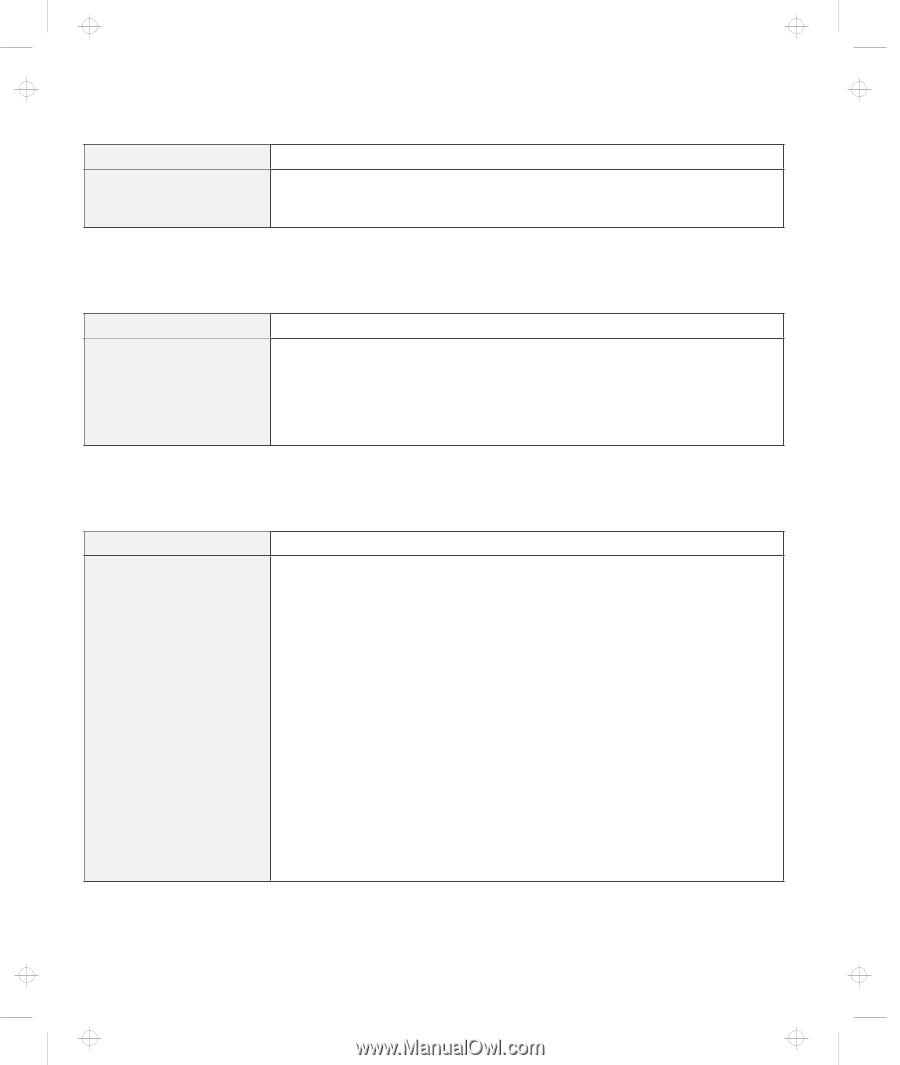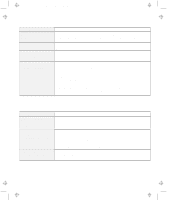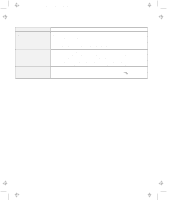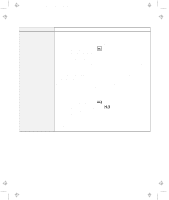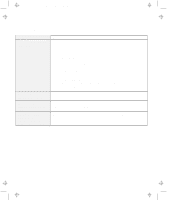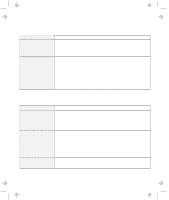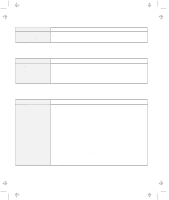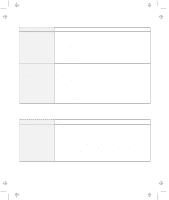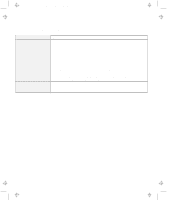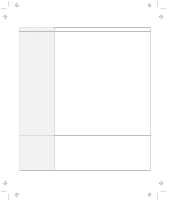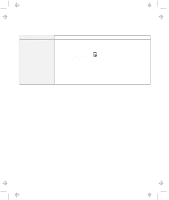Lenovo ThinkPad 560E TP 560Z User's Guide that was provided with the system in - Page 132
A Hard-Disk-Drive Problem, Infrared Communication Problems, Problem, Action
 |
View all Lenovo ThinkPad 560E manuals
Add to My Manuals
Save this manual to your list of manuals |
Page 132 highlights
Title: C79FPMST CreationDate: 06/22/98 12:26:52 Troubleshooting Charts Problem The computer does not operate with a fully charged battery pack. Action The over-current protective function in the battery pack might be activated. Power off the computer for 1 minute to reset this function; then power it back on again. A Hard-Disk-Drive Problem Problem The hard disk drive makes an intermittent rattling noise. Action The rattling noise might be heard when: The hard disk drive starts accessing the data or when it stops. You are carrying the hard disk drive. You are carrying your computer. This is a normal characteristic of a hard disk drive and is not a defect. Infrared Communication Problems Problem Your computer cannot communicate with other devices using the infrared port. Action Make sure that: The communication speeds are the same. The infrared ports are clean. No objects are between the computer and the communicating device. The distance and angle between your computer and the device is within the set range. The application software in the other computer is compatible with that in yours. You are not operating under direct sunlight. The infrared ports are directly facing the other communication port. Communication might be affected by the light from the display on the computer. To avoid this, open the display to a wide angle. The same communication application has to be running on your computer and the other computer. Refer to the application manuals for more information. ThinkPad mode cannot be used if you are using a conventional communication application that uses the serial port and cable for data exchange. (In this case, the infrared port is a substitute for them.) 118 IBM ThinkPad 560Z User's Reference