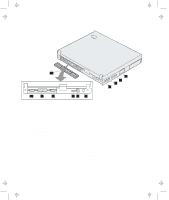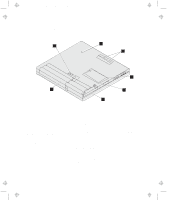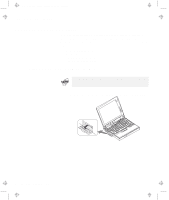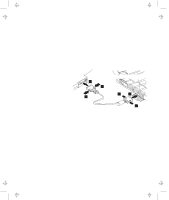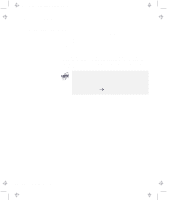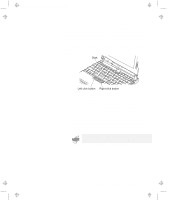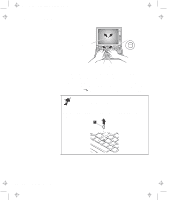Lenovo ThinkPad 560E TP 560Z User's Guide that was provided with the system in - Page 22
Functions of Your Computer, Attaching the External Diskette Drive
 |
View all Lenovo ThinkPad 560E manuals
Add to My Manuals
Save this manual to your list of manuals |
Page 22 highlights
Title: C79FPMST CreationDate: 06/22/98 12:26:52 Functions of Your Computer Functions of Your Computer Your computer features a diskette drive that is attached externally. Your computer also has unique keyboard functions and utility programs for easy configuration. This section describes the following features: External diskette drive Keyboard functions ThinkPad utility programs The Online User's Guide Attaching the External Diskette Drive You do not need to power off your computer. The computer will recognize the external diskette drive whenever you attach it to your computer. 1 Open the cover on the external-diskette-drive connector. 8 IBM ThinkPad 560Z User's Reference
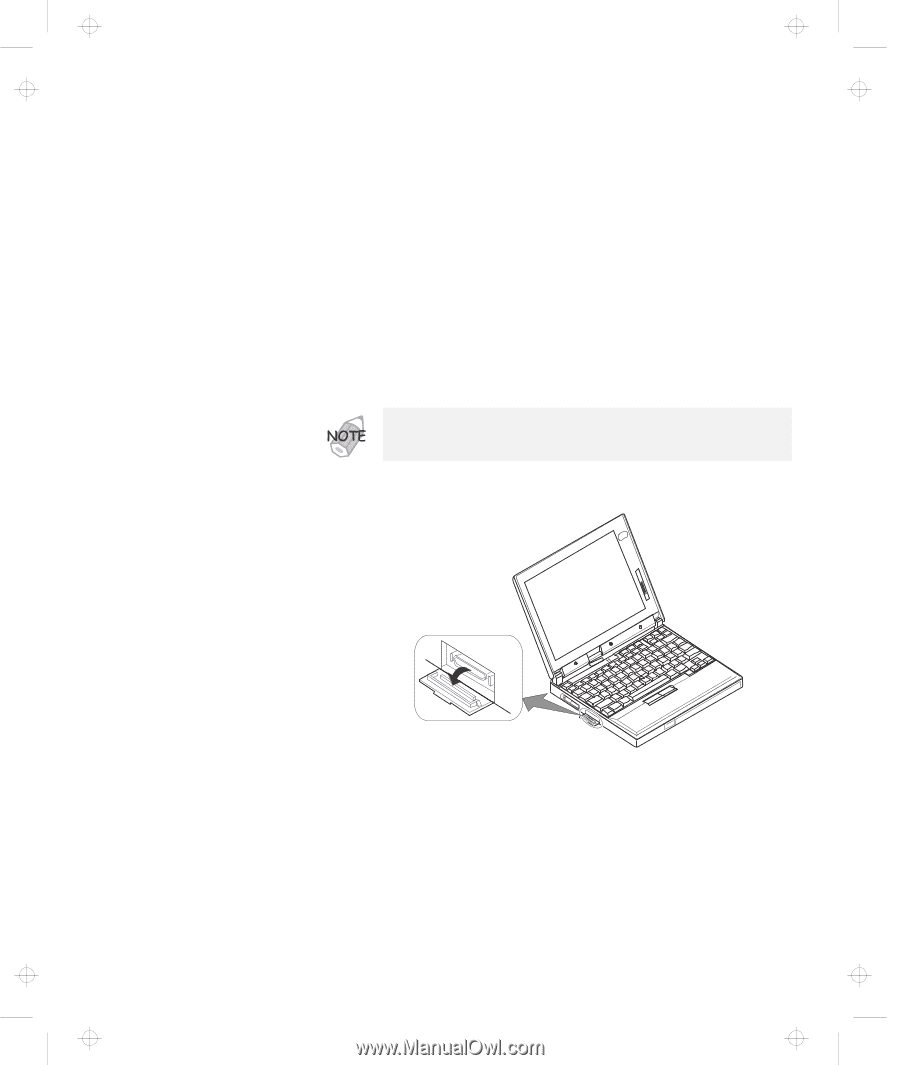
Functions of Your Computer
Functions of Your Computer
Your computer features a diskette drive that is attached externally.
Your computer also has unique keyboard functions and utility
programs for easy configuration.
This section describes the following
features:
External diskette drive
Keyboard functions
ThinkPad utility programs
The
Online User's Guide
Attaching the External Diskette Drive
1
Open the cover on the external-diskette-drive connector.
You
do not
need to power off your computer.
The computer will
recognize the external diskette drive whenever you attach it to
your computer.
8
IBM ThinkPad 560Z User's Reference
Title: C79FPMST CreationDate: 06/22/98 12:26:52