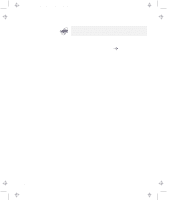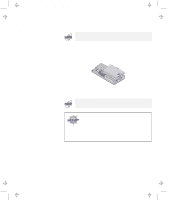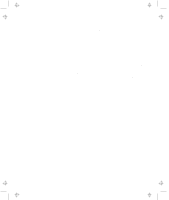Lenovo ThinkPad 560E TP 560Z User's Guide that was provided with the system in - Page 81
Protecting your computer
 |
View all Lenovo ThinkPad 560E manuals
Add to My Manuals
Save this manual to your list of manuals |
Page 81 highlights
Title: C79FPMST CreationDate: 06/22/98 12:26:52 Protecting Your Computer This chapter provides information about how to protect your computer from theft or unauthorized use. It also describes how to display your personal information, such as your name or address, on the password prompt screen. Using Passwords 68 Entering a Password 69 Setting a Password 70 Changing or Removing a Password 74 For a Power-On Password or Hard-Disk-Drive Password 74 For a Supervisor Password 76 Removing a Power-On Password with Supervisor Authority 78 Using the Personalization Editor 80 Entering Your Personal Data 80 Deleting the Personalization Window 83 Using Locks 84 Using the Security Screw 85 Copyright IBM Corp. 1998 67
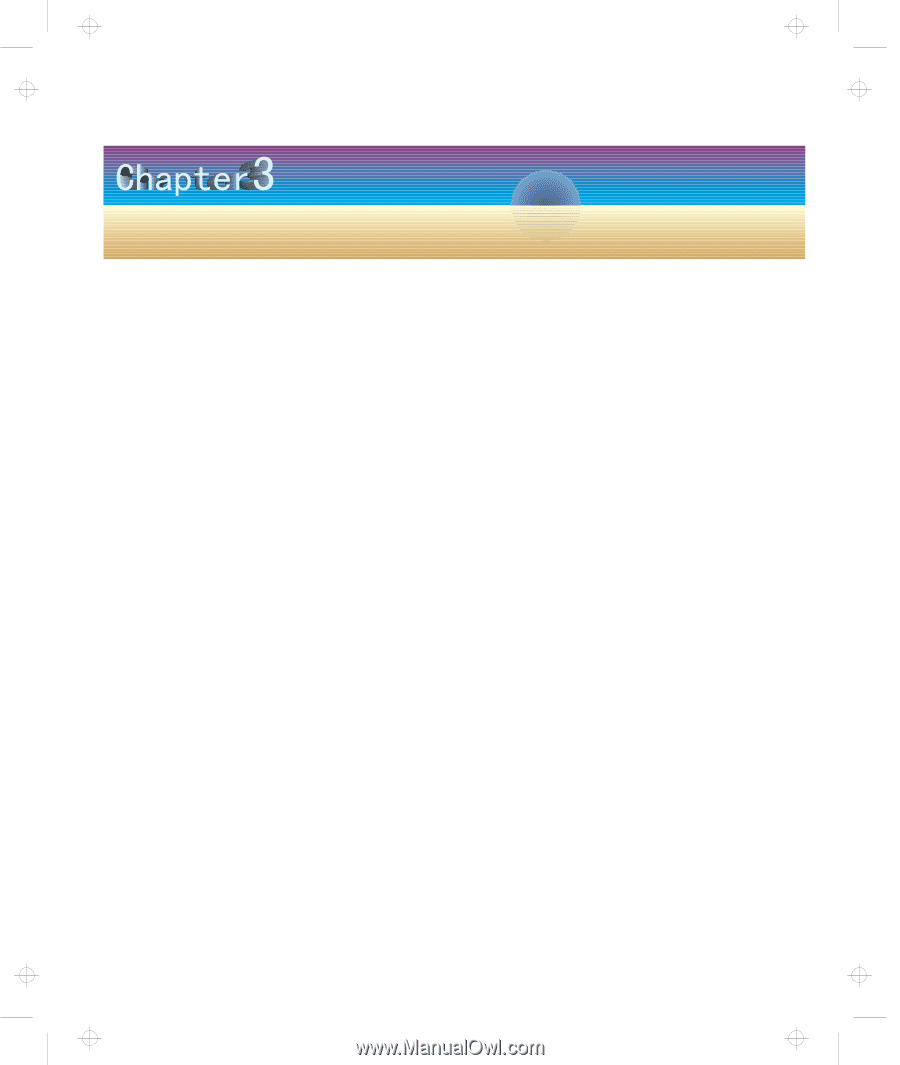
Protecting Your Computer
This chapter provides information about how to protect your
computer from theft or unauthorized use.
It also describes how to
display your personal information, such as your name or address, on
the password prompt screen.
Using Passwords
. . . . . . . . . . . . . . . . . . . . . . . . . . .
68
Entering a Password
.......................
69
Setting a Password
........................
70
Changing or Removing a Password
..............
74
For a Power-On Password or Hard-Disk-Drive Password
74
For a Supervisor Password
..................
76
Removing a Power-On Password with Supervisor Authority
78
Using the Personalization Editor
..................
80
Entering Your Personal Data
..................
80
Deleting the Personalization Window
..............
83
Using Locks
. . . . . . . . . . . . . . . . . . . . . . . . . . . . . .
84
Using the Security Screw
......................
85
Copyright IBM Corp. 1998
67
Title: C79FPMST CreationDate: 06/22/98 12:26:52