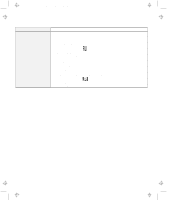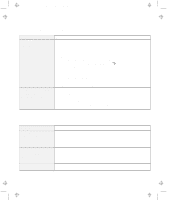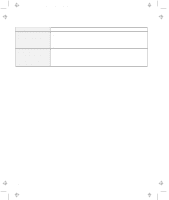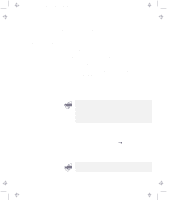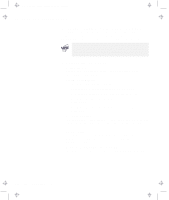Lenovo ThinkPad 560E TP 560Z User's Guide that was provided with the system in - Page 146
Start, Enter, Select the, icon; then select the, icon or press
 |
View all Lenovo ThinkPad 560E manuals
Add to My Manuals
Save this manual to your list of manuals |
Page 146 highlights
Title: C79FPMST CreationDate: 06/22/98 12:26:52 Testing Your Computer 2 Select the Test icon; then select the Start icon or press Enter. Do not touch the keyboard or the pointing device during the test. If you cannot go to the next menu, have the computer serviced. If an X appears to the left of a device with an error code below it, make a note of the error code and have the computer serviced. 132 IBM ThinkPad 560Z User's Reference
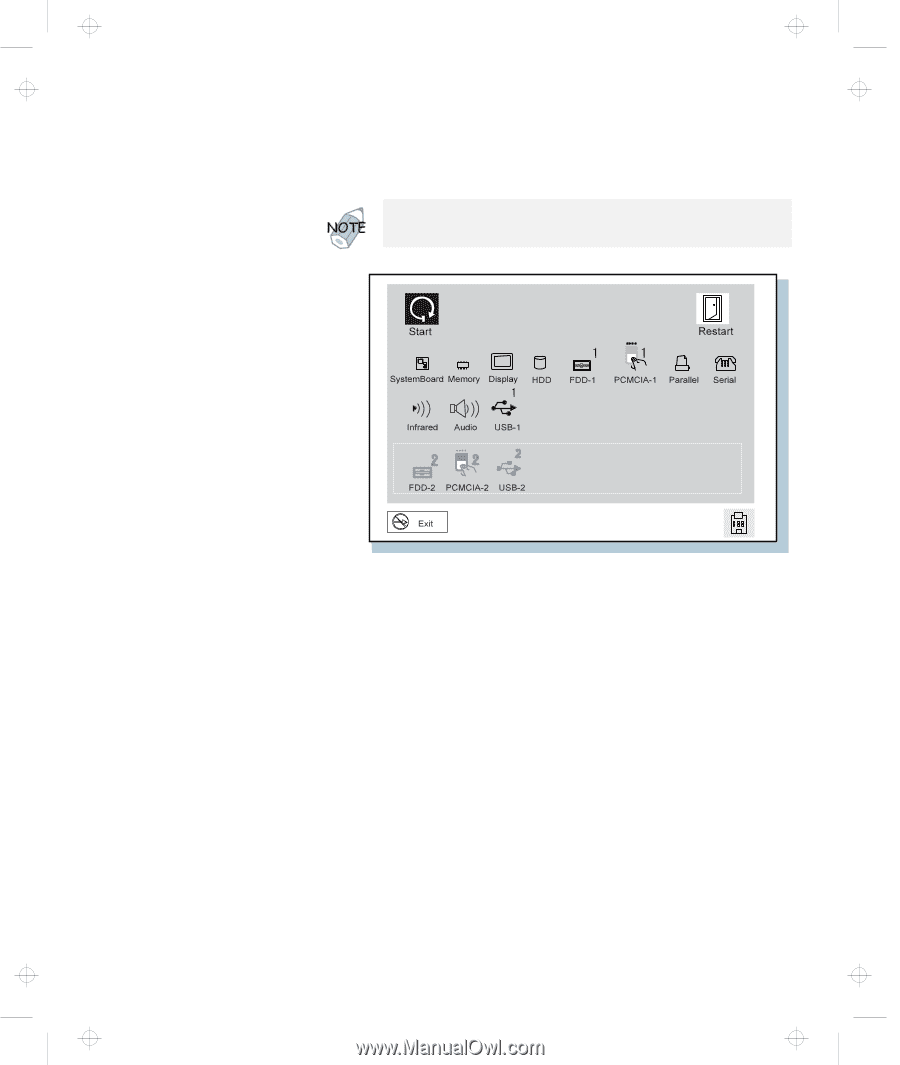
Testing Your Computer
2
Select the
Test
icon; then select the
Start
icon or press
Enter
.
If you cannot go to the next menu, have the computer
serviced.
If an X appears to the left of a device with an error code
below it, make a note of the error code and have the
computer serviced.
Do not touch the keyboard or the pointing device during the test.
132
IBM ThinkPad 560Z User's Reference
Title: C79FPMST CreationDate: 06/22/98 12:26:52