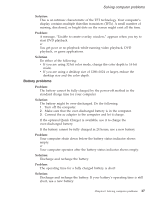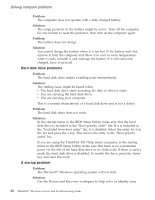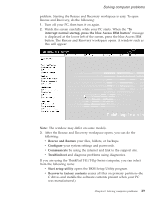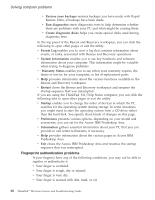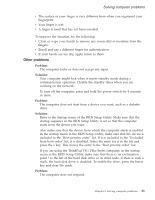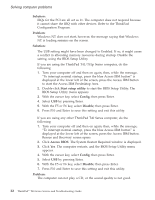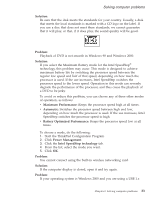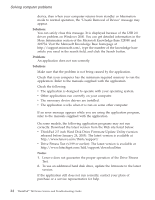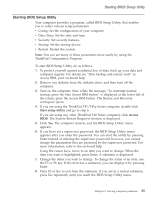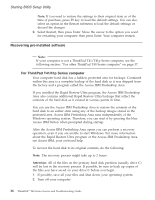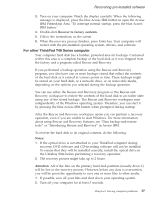Lenovo ThinkPad T40p (Greek) Service and Troubleshooting guide for the ThinkPa - Page 54
Solution, Problem, Start, setup, utility, Config, Disable, Access
 |
View all Lenovo ThinkPad T40p manuals
Add to My Manuals
Save this manual to your list of manuals |
Page 54 highlights
Solving computer problems Solution: IRQs for the PCI are all set as 11. The computer does not respond because it cannot share the IRQ with other devices. Refer to the ThinkPad Configuration Program. Problem: Windows NT does not start; however, the message saying that Windows NT is loading remains on the screen. Solution: The USB setting might have been changed to Enabled. If so, it might cause a conflict in allocating memory resources during startup. Disable the setting, using the BIOS Setup Utility. If you are using the ThinkPad T41/T41p Series computer, do the following: 1. Turn your computer off and then on again; then, while the message, "To interrupt normal startup, press the blue Access IBM button" is displayed at the lower left of the screen, press the Access IBM button to start the Access IBM Predesktop Area. 2. Double-click Start setup utility to start the BIOS Setup Utility. The BIOS Setup Utility menu appears. 3. With the cursor key, select Config; then press Enter. 4. Select USB by pressing Enter. 5. With the F5 or F6 key, select Disable; then press Enter. 6. Press F10 and Enter to save this setting and exit this utility. If you are using any other ThinkPad T40 Series computer, do the following: 1. Turn your computer off and then on again; then, while the message, "To interrupt normal startup, press the blue Access IBM button" is displayed at the lower left of the screen, press the Access IBM button. Rescue and Recovery screen opens. 2. Click Access BIOS. The System Restart Required window is displayed. 3. Click Yes. The computer restarts, and the BIOS Setup Utility menu appears. 4. With the cursor key, select Config; then press Enter. 5. Select USB by pressing Enter. 6. With the F5 or F6 key, select Disable; then press Enter. 7. Press F10 and Enter to save this setting and exit this utility. Problem: The computer can not play a CD, or the sound quality is not good. 32 ThinkPad® T40 Series Service and Troubleshooting Guide