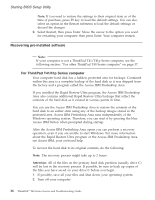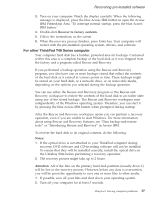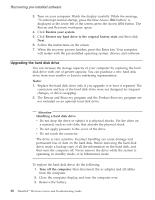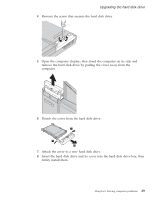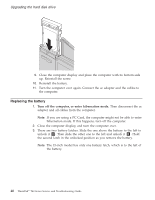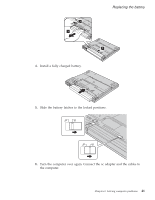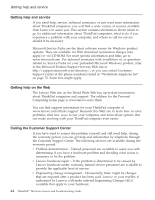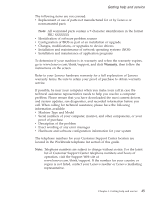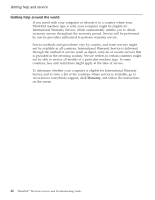Lenovo ThinkPad T40p (Greek) Service and Troubleshooting guide for the ThinkPa - Page 63
Install, fully, charged, battery., Slide, battery, latches, locked, positions., computer, again.,
 |
View all Lenovo ThinkPad T40p manuals
Add to My Manuals
Save this manual to your list of manuals |
Page 63 highlights
Replacing the battery 4. Install a fully charged battery. 5. Slide the battery latches to the locked positions. 6. Turn the computer over again. Connect the ac adapter and the cables to the computer. Chapter 2. Solving computer problems 41

4.
Install
a
fully
charged
battery.
5.
Slide
the
battery
latches
to
the
locked
positions.
6.
Turn
the
computer
over
again.
Connect
the
ac
adapter
and
the
cables
to
the
computer.
Replacing
the
battery
Chapter
2.
Solving
computer
problems
41