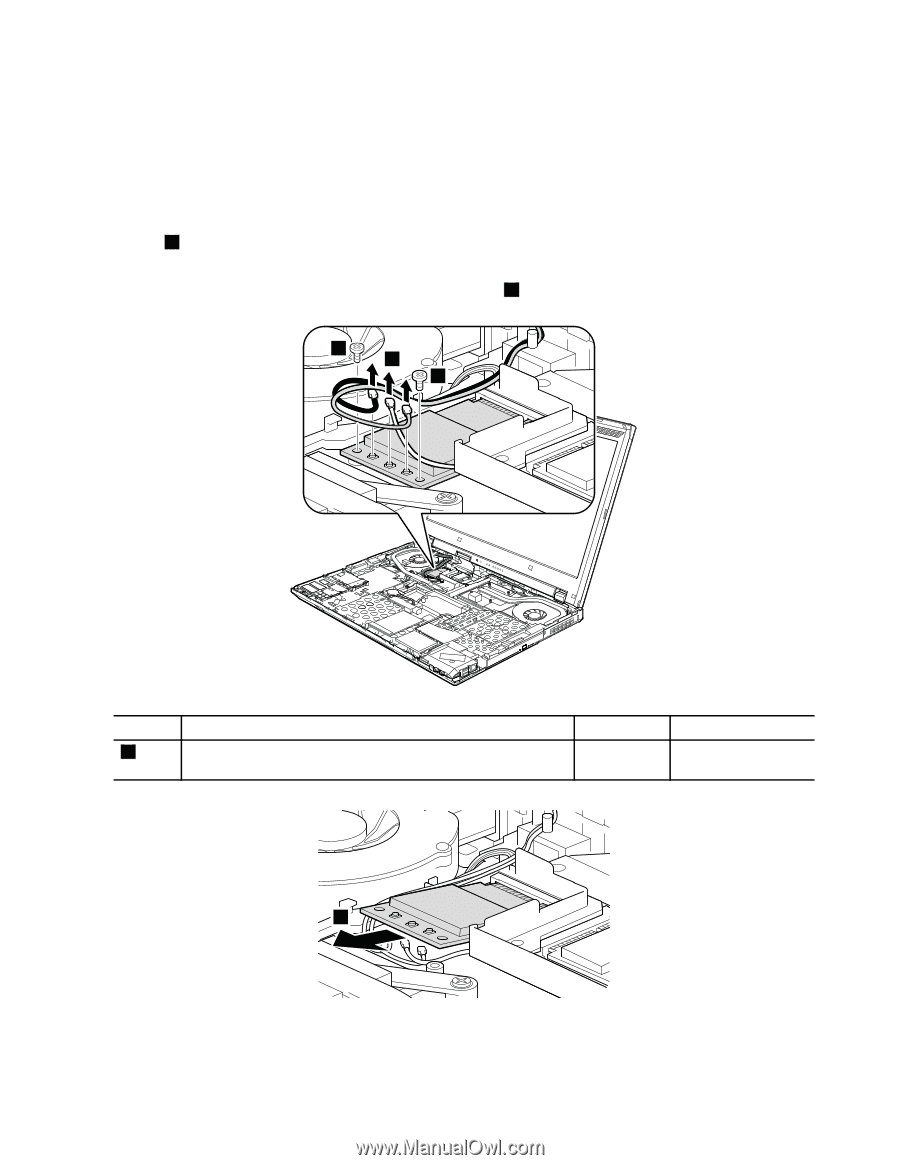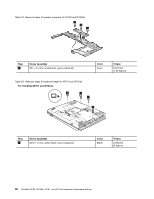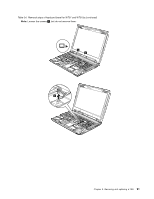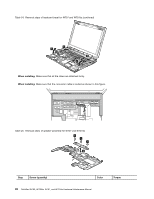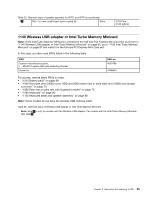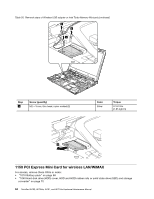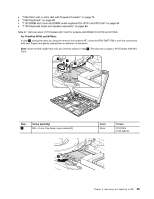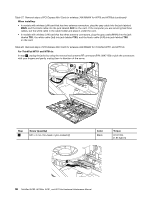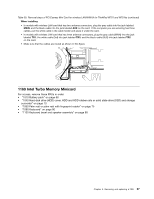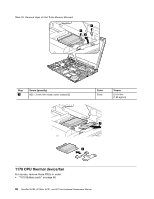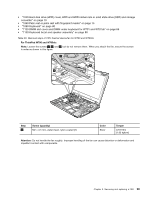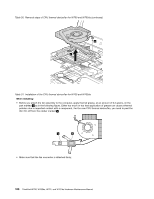Lenovo ThinkPad W701 Hardware Maintenance Manual - Page 101
Table 27. Removal steps of PCI Express Mini Card for wireless LAN/WiMAX for W700 and W700ds
 |
View all Lenovo ThinkPad W701 manuals
Add to My Manuals
Save this manual to your list of manuals |
Page 101 highlights
• "1060 Palm rest or palm rest with fingerprint reader" on page 75 • "1090 Keyboard" on page 80 • "1120 DIMM slot cover and DIMM under keyboard for W701 and W701ds" on page 86 • "1130 Keyboard bezel and speaker assembly" on page 88 Table 27. Removal steps of PCI Express Mini Card for wireless LAN/WiMAX for W700 and W700ds For ThinkPad W700 and W700ds: In step 1 , unplug the jacks by using the removal tool antenna RF connector (P/N: 08K7159) or pick the connectors with your fingers and gently unplug them in direction of the arrow. Note: Some models might have only two antenna cables in step 1 . This slot also accepts a PCI Express Half Mini Card. 2 1 2 Step 2 Screw (quantity) M2 × 3 mm, thin-head, nylon-coated (2) 3 Color Silver Torque 0.181 Nm (1.85 kgfcm) Chapter 9. Removing and replacing a FRU 95