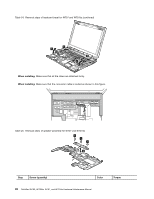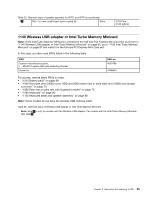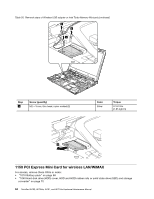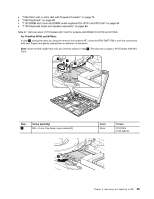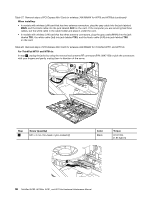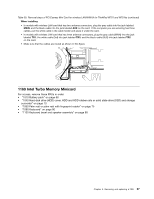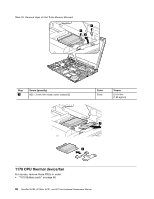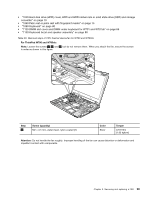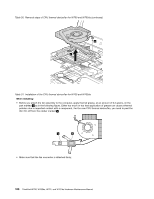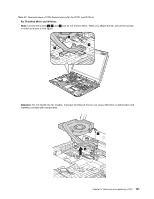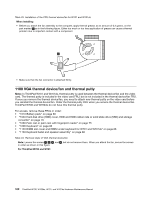Lenovo ThinkPad W701 Hardware Maintenance Manual - Page 103
Intel Turbo Memory Minicard
 |
View all Lenovo ThinkPad W701 manuals
Add to My Manuals
Save this manual to your list of manuals |
Page 103 highlights
Table 28. Removal steps of PCI Express Mini Card for wireless LAN/WiMAX for ThinkPad W701 and W701ds (continued) When installing: • In models with wireless LAN card that has two antenna connectors, plug the gray cable into the jack labeled MAIN, and the black cable into the jack labeled AUX on the card. If the computer you are servicing has three cables, put the white cable in the cable holder and place it under the card. • In models with wireless LAN card that has three antenna connectors, plug the gray cable (MAIN) into the jack labeled TR1, the white cable (3rd) into jack labeled TR3, and the black cable (AUX) into jack labeled TR2 on the card. • Make sure that the cables are routed as shown in this figure. 1160 Intel Turbo Memory Minicard For access, remove these FRUs in order: • "1010 Battery pack" on page 68 • "1040 Hard disk drive (HDD) cover, HDD and HDD rubber rails or solid state drive (SSD) and storage converter" on page 70 • "1060 Palm rest or palm rest with fingerprint reader" on page 75 • "1090 Keyboard" on page 80 • "1130 Keyboard bezel and speaker assembly" on page 88 Chapter 9. Removing and replacing a FRU 97