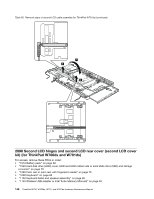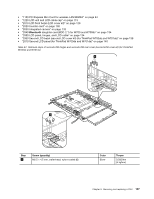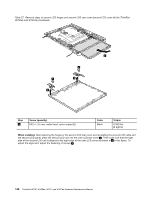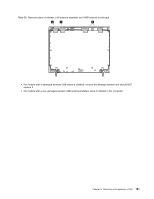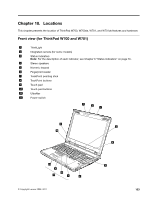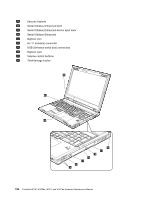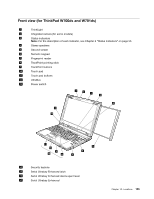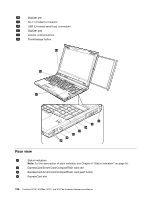Lenovo ThinkPad W701 Hardware Maintenance Manual - Page 157
Table 58. Removal steps of wireless LAN antenna assembly and UWB antenna continued, replace it.
 |
View all Lenovo ThinkPad W701 manuals
Add to My Manuals
Save this manual to your list of manuals |
Page 157 highlights
Table 58. Removal steps of wireless LAN antenna assembly and UWB antenna (continued) a b b • For models with a damaged wireless USB antenna installed, remove the damage antenna and should NOT replace it. • For models with a non-damaged wireless USB antenna installed, leave it installed in the computer. Chapter 9. Removing and replacing a FRU 151
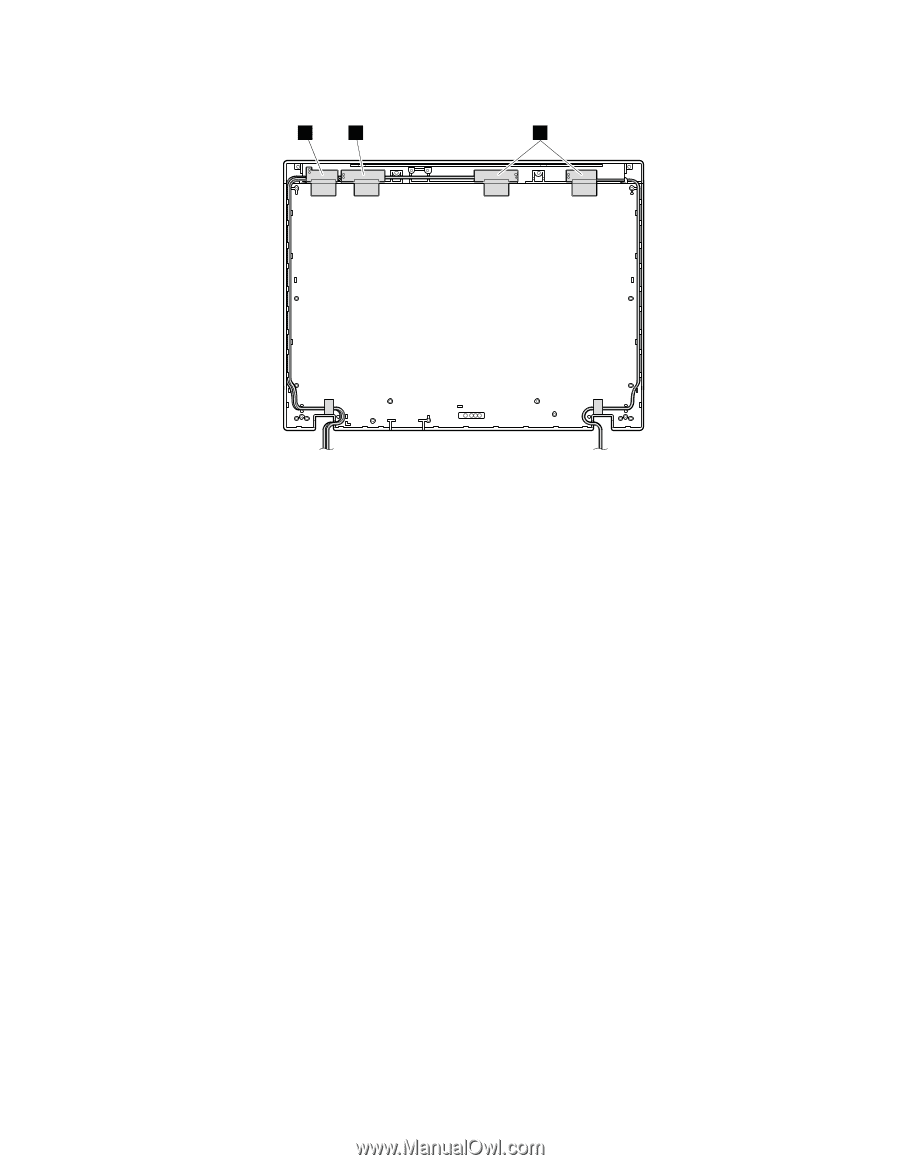
Table 58. Removal steps of wireless LAN antenna assembly and UWB antenna (continued)
a
b
b
•
For models with a damaged wireless USB antenna installed, remove the damage antenna and should NOT
replace it.
•
For models with a non-damaged wireless USB antenna installed, leave it installed in the computer.
Chapter 9
.
Removing and replacing a FRU
151