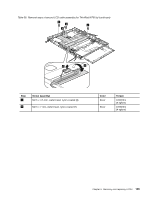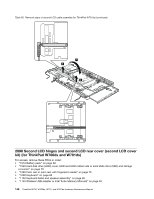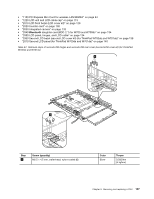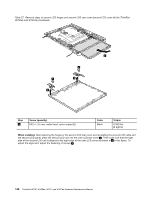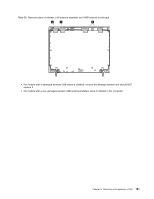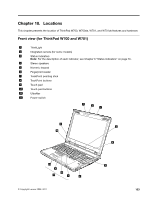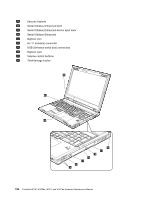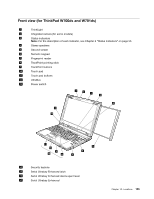Lenovo ThinkPad W701 Hardware Maintenance Manual - Page 156
Table 58. Removal steps of wireless LAN antenna assembly and UWB antenna, As you route the cables
 |
View all Lenovo ThinkPad W701 manuals
Add to My Manuals
Save this manual to your list of manuals |
Page 156 highlights
Table 58. Removal steps of wireless LAN antenna assembly and UWB antenna 11 1 2 1 2 Step 1 Screw (quantity) M2 × 3.5 mm, wafer-head, nylon-coated (4) Color Silver 4 4 4 4 4 3 4 Torque 0.181 Nm (1.85 kgfcm) When installing: As you route the cables, make sure that they are not subjected to any tension. Tension could cause the cables to be damaged by the cable guides, or a wire to be broken. When attaching the antenna cable, route the cable as shown in this figure: a Wireless USB antenna (only for W700 and W700ds) b Wireless LAN antenna assembly Note: Some models do not have the Wireless USB antenna a . 150 ThinkPad W700, W700ds, W701, and W701ds Hardware Maintenance Manual
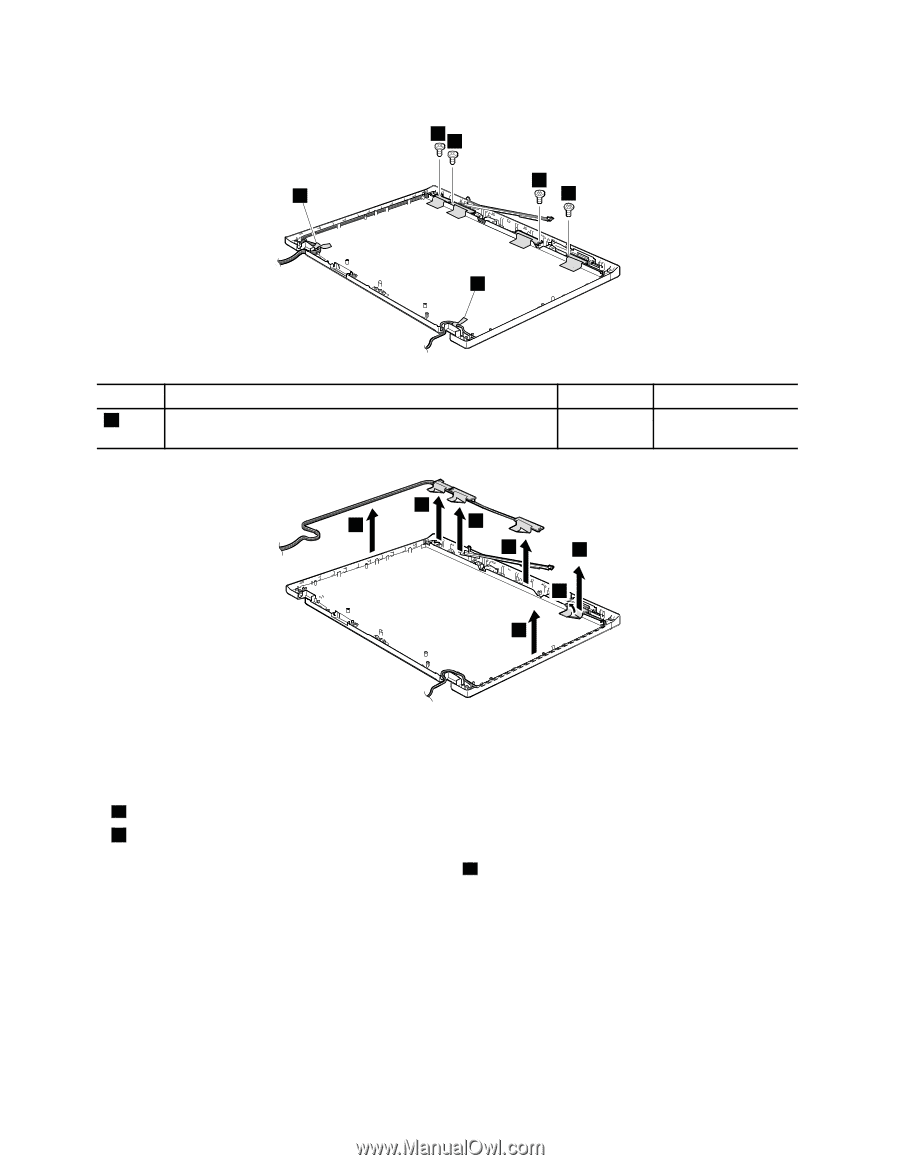
Table 58. Removal steps of wireless LAN antenna assembly and UWB antenna
1
1
1
1
2
2
Step
Screw (quantity)
Color
Torque
1
M2 × 3.5 mm, wafer-head, nylon-coated (4)
Silver
0.181 Nm
(1.85 kgfcm)
4
4
4
4
4
4
3
When installing:
As you route the cables, make sure that they are not subjected to any tension. Tension could
cause the cables to be damaged by the cable guides, or a wire to be broken. When attaching the antenna cable,
route the cable as shown in this figure:
a
Wireless USB antenna (only for W700 and W700ds)
b
Wireless LAN antenna assembly
Note:
Some models do not have the Wireless USB antenna
a
.
150
ThinkPad W700, W700ds, W701, and W701ds Hardware Maintenance Manual