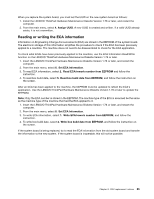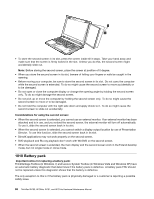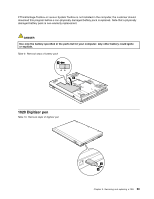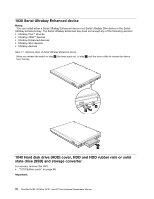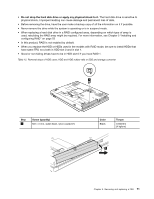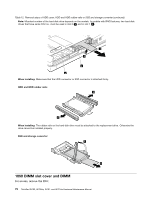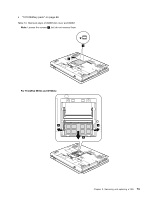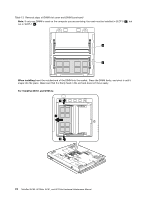Lenovo ThinkPad W701 Hardware Maintenance Manual - Page 75
Digitizer pen, If ThinkVantage Toolbox or Lenovo System Toolbox is not installed in the computer
 |
View all Lenovo ThinkPad W701 manuals
Add to My Manuals
Save this manual to your list of manuals |
Page 75 highlights
If ThinkVantage Toolbox or Lenovo System Toolbox is not installed in the computer, the customer should download this program before a non-physically damaged battery pack is replaced. Note that a physically damaged battery pack is non-warranty replacement. DANGER Use only the battery specified in the parts list for your computer. Any other battery could ignite or explode. Table 9. Removal steps of battery pack 1 2 1020 Digitizer pen Table 10. Removal steps of digitizer pen 2 1 Chapter 9. Removing and replacing a FRU 69
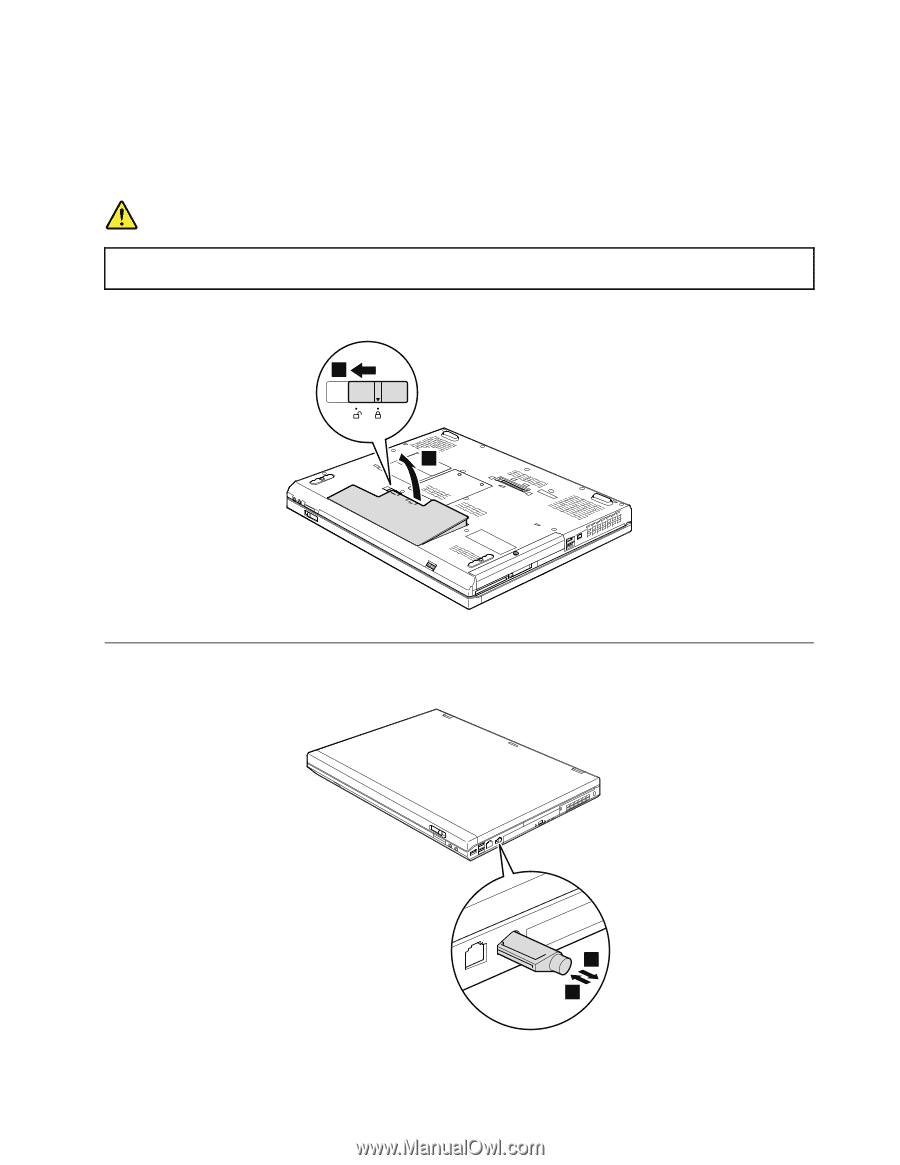
If ThinkVantage Toolbox or Lenovo System Toolbox is not installed in the computer, the customer should
download this program before a non-physically damaged battery pack is replaced. Note that a physically
damaged battery pack is non-warranty replacement.
DANGER
Use only the battery specified in the parts list for your computer. Any other battery could ignite
or explode.
Table 9. Removal steps of battery pack
2
1
1020 Digitizer pen
Table 10. Removal steps of digitizer pen
2
1
Chapter 9
.
Removing and replacing a FRU
69