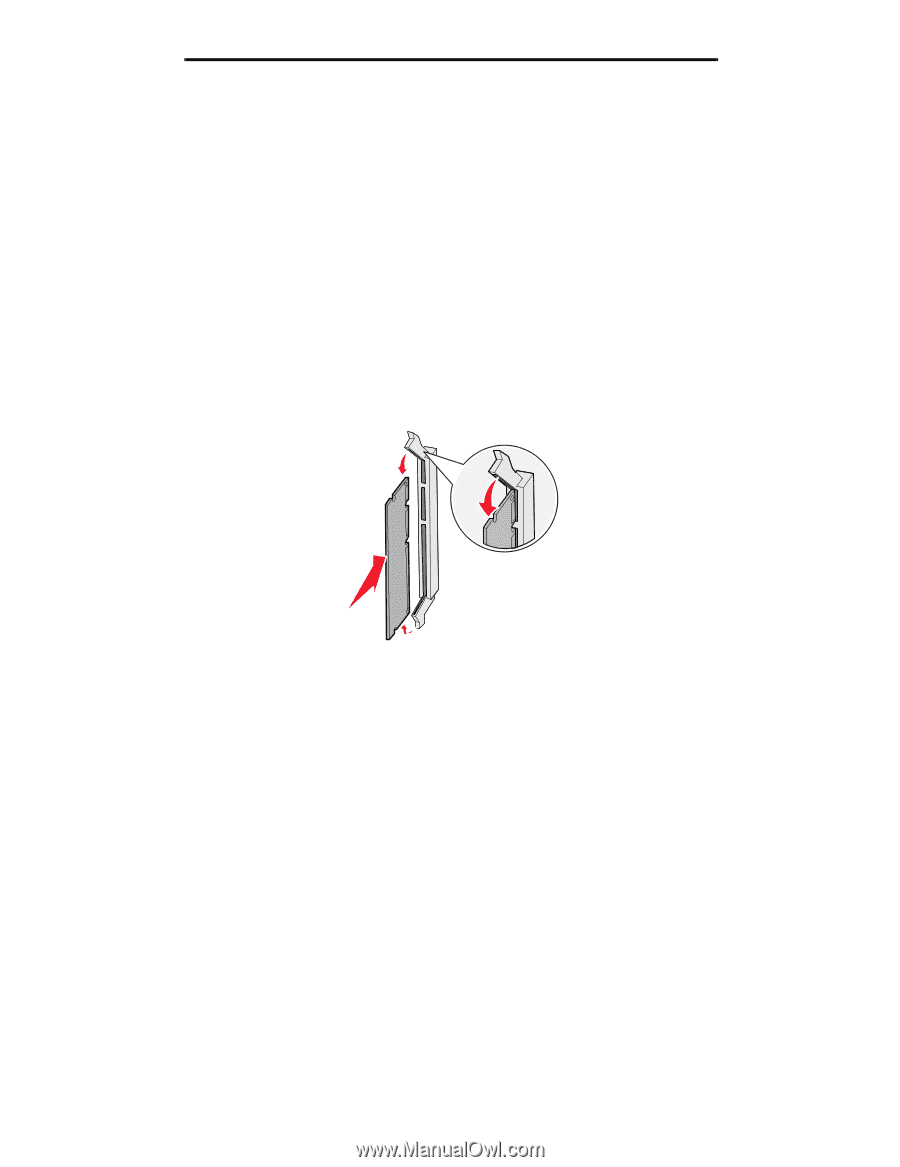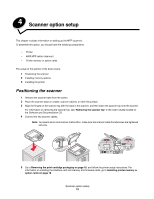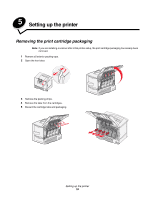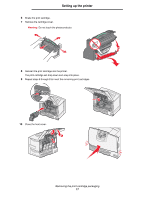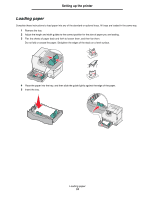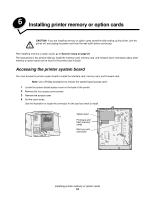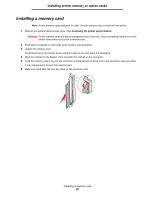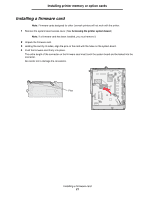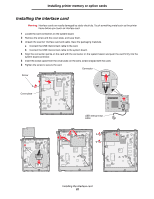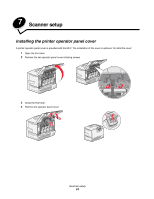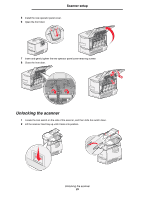Lexmark C772N C77x - Setup Guide - Page 21
Installing a memory card, Accessing the printer system board
 |
UPC - 734646047227
View all Lexmark C772N manuals
Add to My Manuals
Save this manual to your list of manuals |
Page 21 highlights
Installing printer memory or option cards Installing a memory card Note: Printer memory cards designed for other Lexmark printers may not work with the printer. 1 Remove the system board access cover. (See Accessing the printer system board.) Warning: Printer memory cards are easily damaged by static electricity. Touch something metal such as the printer frame before you touch a memory card. 2 Push open the latches on both ends of the memory card connector. 3 Unpack the memory card. Avoid touching the connection points along the edge of the card. Save the packaging. 4 Align the notches on the bottom of the card with the notches on the connector. 5 Push the memory card firmly into the connector until the latches on either end of the connector snap into place. It may require some force to fully seat the card. 6 Make sure each latch fits over the notch on the end of the card. Installing a memory card 20