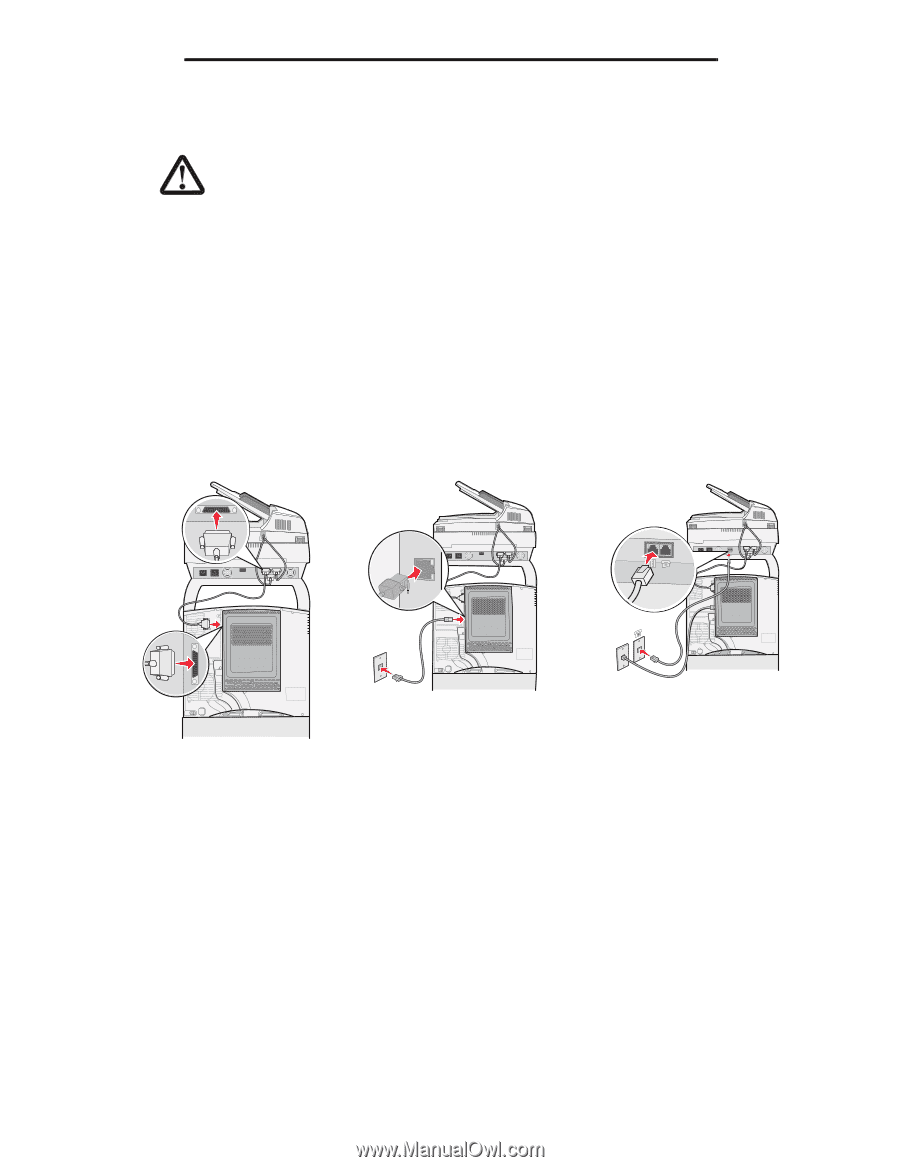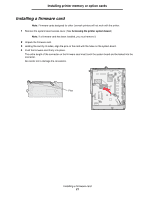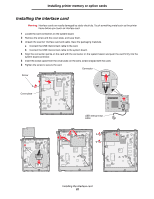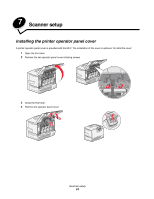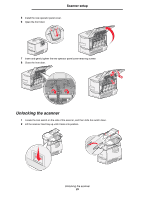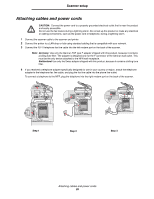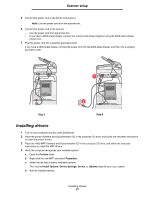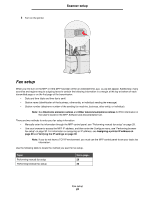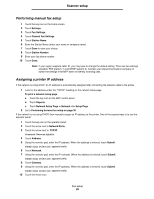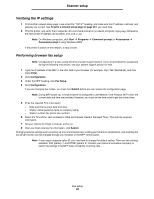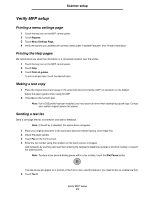Lexmark C772N C77x - Setup Guide - Page 27
Attaching cables and power cords, Germany, Switzerland - specifications
 |
UPC - 734646047227
View all Lexmark C772N manuals
Add to My Manuals
Save this manual to your list of manuals |
Page 27 highlights
Scanner setup Attaching cables and power cords CAUTION: Connect the power cord to a properly grounded electrical outlet that is near the product and easily accessible. Do not use the fax feature during a lightning storm. Do not set up this product or make any electrical or cabling connections, such as the power cord or telephone, during a lightning storm. 1 Connect the scanner cable to the scanner and printer. 2 Connect the printer to a LAN drop or hub using standard cabling that is compatible with your network. 3 Connect the RJ-11 telephone fax line cable into the left modem port on the back of the scanner. Note: Germany: Use only the German TAE type F adapter shipped with this product, because it contains a billing tone filter. The adapter is designed only for the F connector of the German wall outlet. This must be the only device attached to the NFN wall receptacle. Switzerland: Use only the Swiss adapter shipped with this product, because it contains a billing tone filter. 4 If you received a telephone adapter specifically designed for use in your country or region, attach the telephone adapter to the telephone fax line cable, and plug the fax line cable into the phone line outlet. To connect a telephone to the MFP, plug the telephone into the right modem port on the back of the scanner. Step 1 Step 2 Step 3 Attaching cables and power cords 26