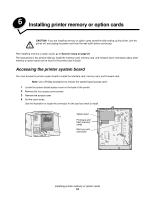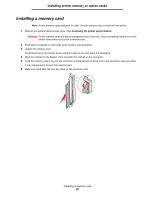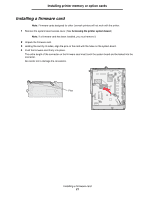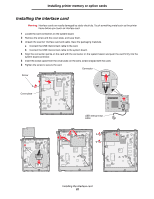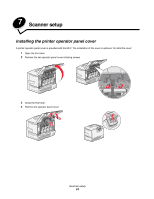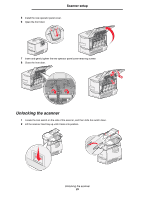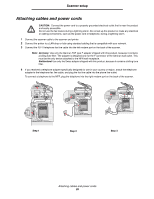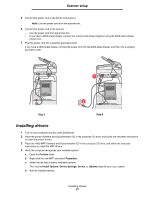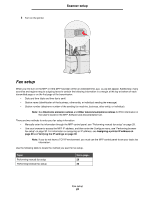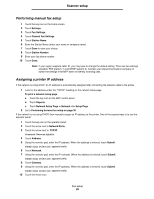Lexmark C772N C77x - Setup Guide - Page 25
Scanner setup, Installing the printer operator panel cover
 |
UPC - 734646047227
View all Lexmark C772N manuals
Add to My Manuals
Save this manual to your list of manuals |
Page 25 highlights
7 Scanner setup Installing the printer operator panel cover A printer operator panel cover is provided with the MFP. The installation of this cover is optional. To install the cover: 1 Open the front door. 2 Remove the two operator panel cover retaining screws 3 Close the front door. 4 Remove the operator panel cover. 1 3 2 Scanner setup 24
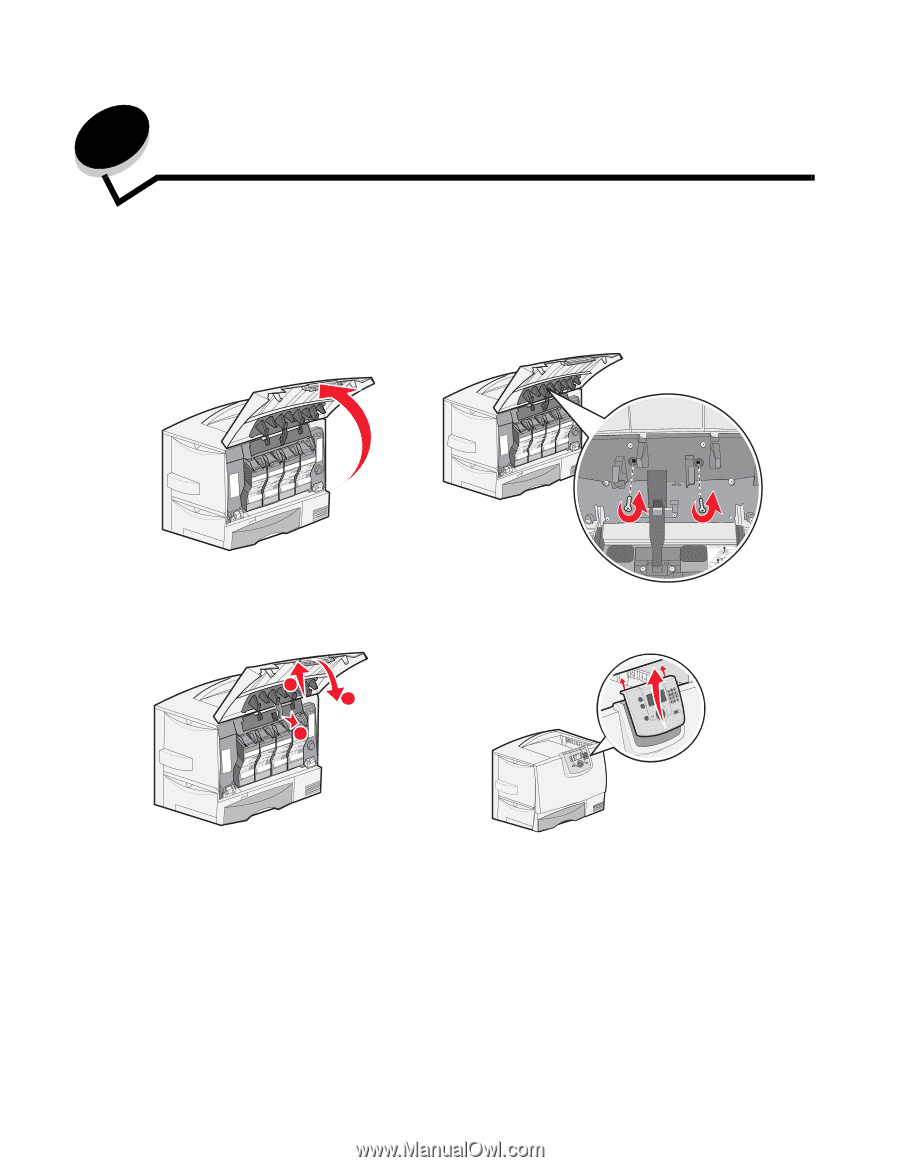
Scanner setup
24
7
Scanner setup
Installing the printer operator panel cover
A printer operator panel cover is provided with the MFP. The installation of this cover is optional. To install the cover:
1
Open the front door.
2
Remove the two operator panel cover retaining screws
3
Close the front door.
4
Remove the operator panel cover.
2
1
3