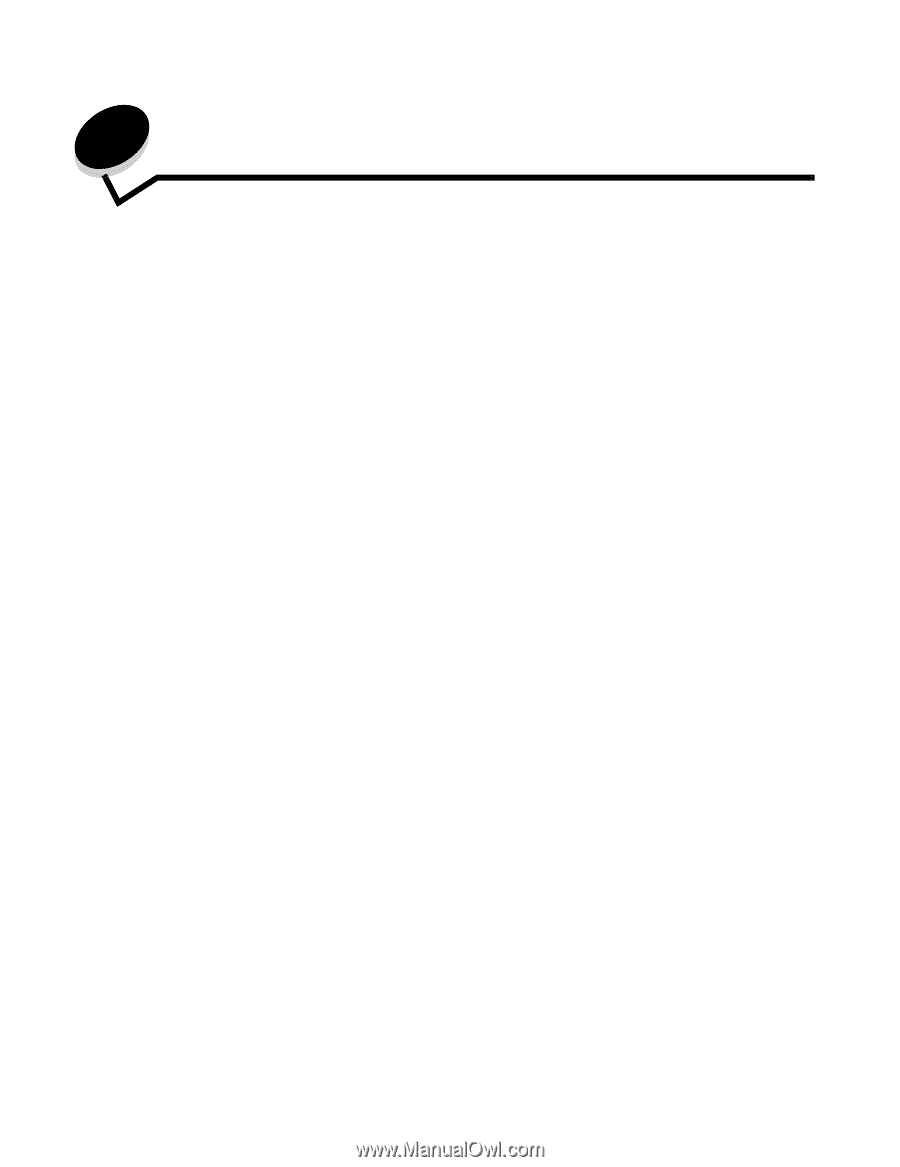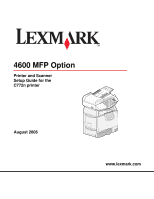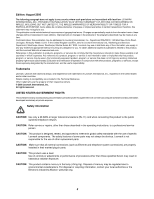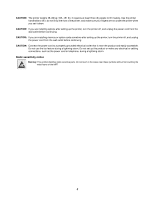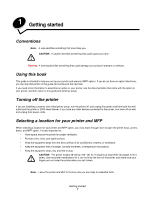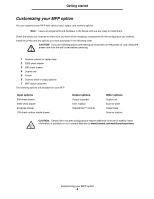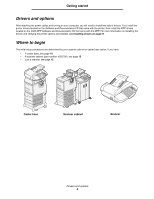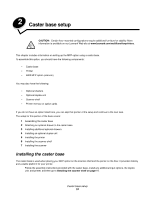5
Contents
Stability Information
.........................................................................................................................................
1
Chapter 1:
Getting started
..................................................................................................
7
Conventions
.....................................................................................................................................................
7
Using this book
................................................................................................................................................
7
Turning off the printer
......................................................................................................................................
7
Selecting a location for your printer and MFP
..................................................................................................
7
Customizing your MFP option
..........................................................................................................................
8
Drivers and options
..........................................................................................................................................
9
Where to begin
................................................................................................................................................
9
Chapter 2:
Caster base setup
..........................................................................................
10
Installing the caster base
...............................................................................................................................
10
Installing the scanner shelf
............................................................................................................................
11
Installing the scanner
.....................................................................................................................................
12
Chapter 3:
Scanner cabinet setup
...................................................................................
13
Positioning the scanner cabinet
.....................................................................................................................
13
Installing output options
.................................................................................................................................
14
Chapter 4:
Scanner option setup
....................................................................................
15
Positioning the scanner
.................................................................................................................................
15
Chapter 5:
Setting up the printer
.....................................................................................
16
Removing the print cartridge packaging
........................................................................................................
16
Loading paper
................................................................................................................................................
18
Chapter 6:
Installing printer memory or option cards
...................................................
19
Accessing the printer system board
...............................................................................................................
19
Installing a memory card
................................................................................................................................
20
Installing a firmware card
...............................................................................................................................
21
Installing the interface card
............................................................................................................................
22
Replacing the shield
......................................................................................................................................
23
Chapter 7:
Scanner setup
................................................................................................
24
Installing the printer operator panel cover
.....................................................................................................
24
Unlocking the scanner
...................................................................................................................................
25
Attaching cables and power cords
.................................................................................................................
26
Installing drivers
.............................................................................................................................................
27