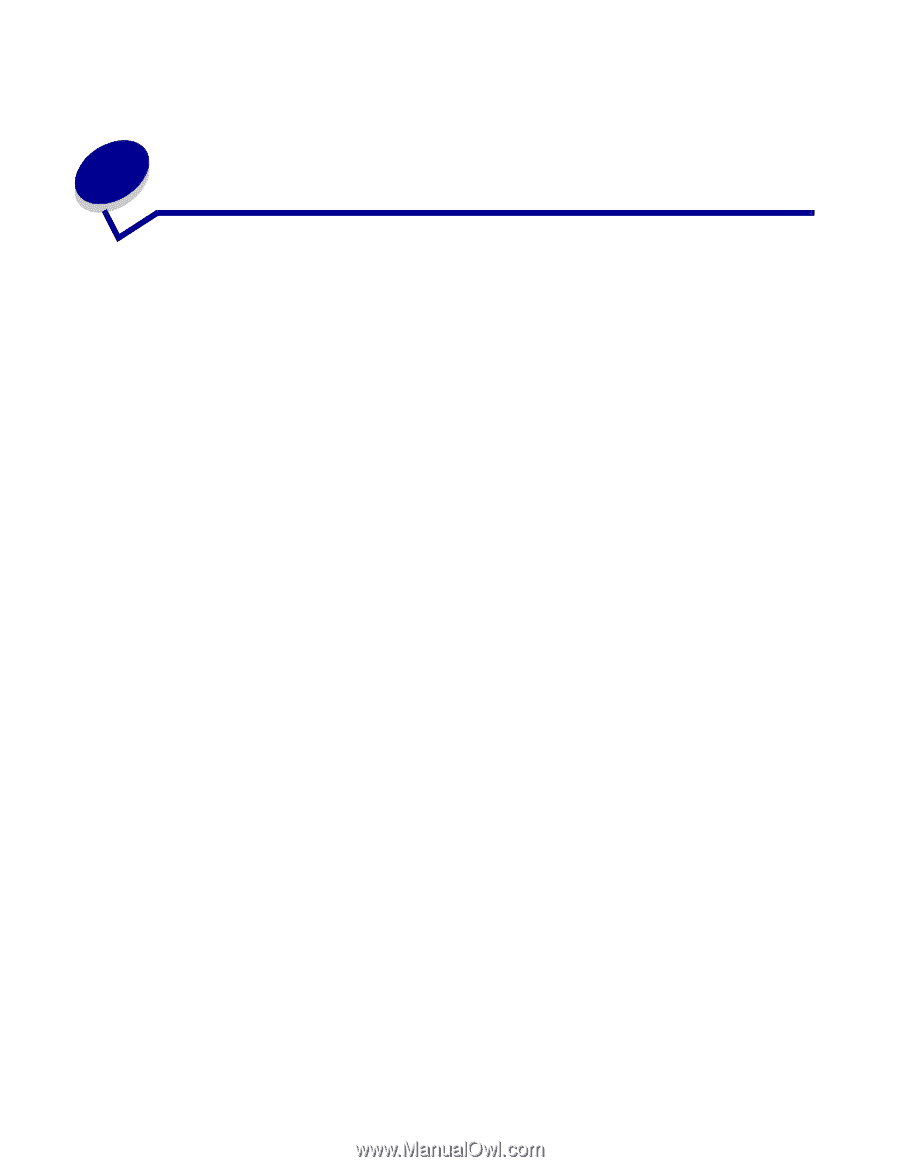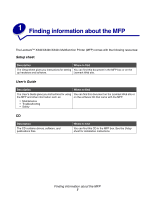Contents
3
Contents
Chapter 1:
Finding information about the MFP
..........................................
7
Chapter 2:
Setting up the MFP
.....................................................................
9
Installing an overlay for another language
.....................................................................
10
Installing an additional paper tray
..................................................................................
11
Getting the MFP ready to print and scan
.......................................................................
12
Installing the software for USB attach
......................................................................
12
Installing the software for network attach (X342n only)
...........................................
13
Getting the MFP ready to fax
.........................................................................................
14
Connecting directly to a telephone wall jack
............................................................
14
Connecting to a telephone
.......................................................................................
15
Getting the MFP ready to copy
......................................................................................
16
Chapter 3:
Learning about the MFP
..........................................................
17
Understanding the parts of the MFP
..............................................................................
17
Using the control panel buttons
.....................................................................................
20
Using the control panel menus
.......................................................................................
22
Navigating the control panel menus
.........................................................................
22
Printing a list of menu items
.....................................................................................
22
Printing a network setup page (X342n only)
............................................................
22
Changing the default mode
......................................................................................
24
Setting the Timeout option
.......................................................................................
24
Setting the network options (X342n only)
................................................................
25
Using the MFP software
.................................................................................................
26
Using Print Properties
..............................................................................................
26
Using Presto! PageManager (USB attach only)
.......................................................
27
Using QLINK (USB attach only)
...............................................................................
27
Chapter 4:
Loading paper and original documents
.................................
28
Loading paper in the paper tray
.....................................................................................
28
Loading paper in the manual feeder
..............................................................................
32