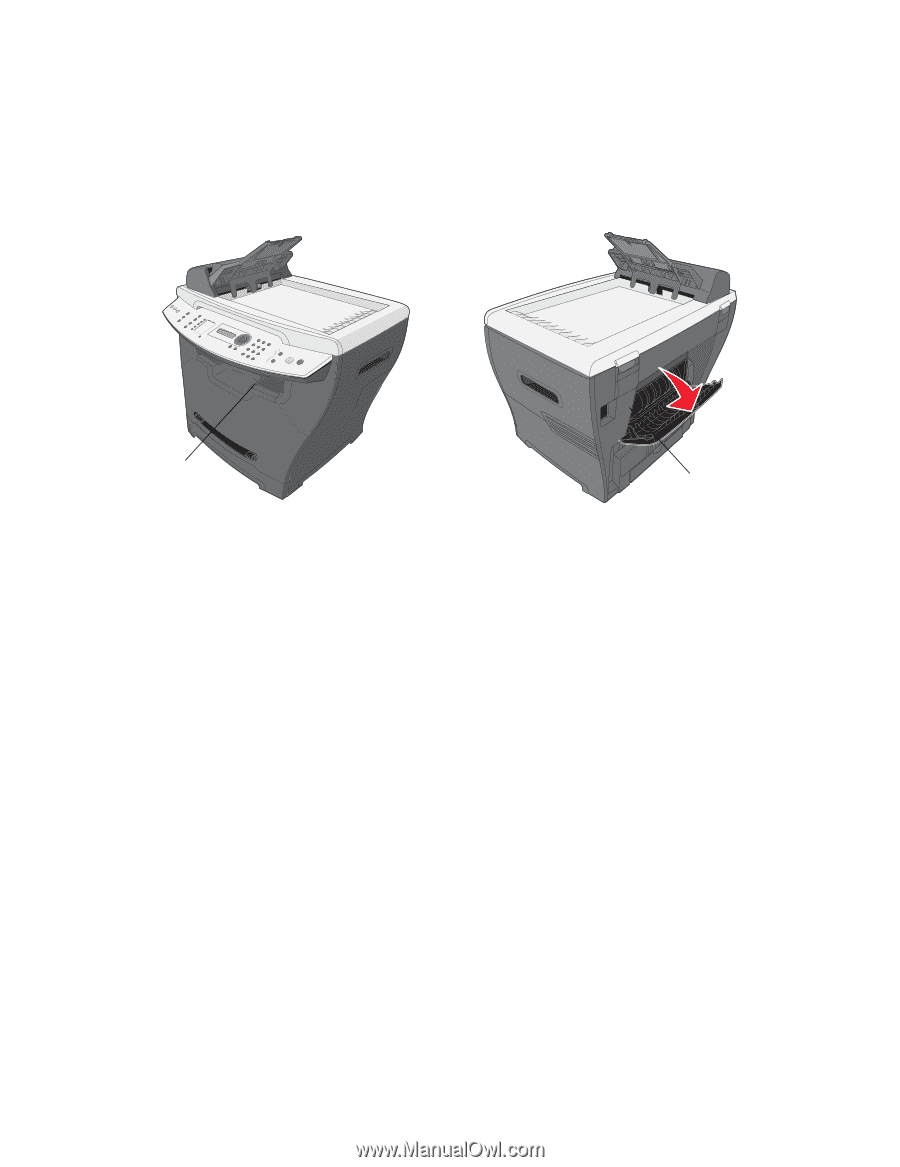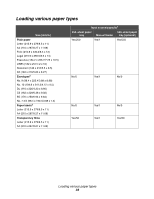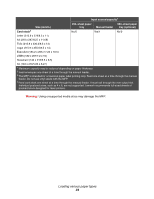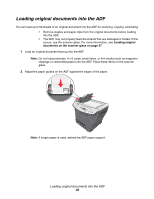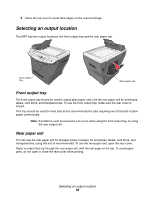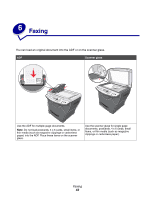Lexmark X342N User's Guide - Page 38
Selecting an output location, Front output tray, Rear paper exit - jamming
 |
UPC - 734646256292
View all Lexmark X342N manuals
Add to My Manuals
Save this manual to your list of manuals |
Page 38 highlights
3 Close the top cover to avoid dark edges on the scanned image. Selecting an output location The MFP has two output locations: the front output tray and the rear paper exit. Front output tray Rear paper exit Front output tray The front output tray should be used to output plain paper only. Use the rear paper exit for envelopes, labels, card stock, and transparencies. To use the front output tray, make sure the rear cover is closed. This tray should be used for most jobs and is recommended for jobs requiring over 50 sheets of plain paper continuously. Note: If problems, such as excessive curl, occur when using the front output tray, try using the rear output slot. Rear paper exit You can use the rear paper exit for all paper types; however, for envelopes, labels, card stock, and transparencies, using this slot is recommended. To use the rear paper exit, open the rear cover. Paper is output face-up through the rear paper exit, with the last page on the top. To avoid paper jams, do not open or close the rear cover while printing. Selecting an output location 38