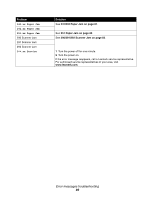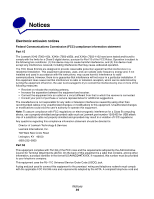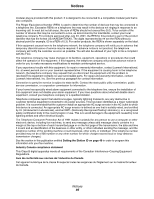Lexmark X342N User's Guide - Page 93
xx Paper Jam, 242 Paper Jam on Scanner Jam
 |
UPC - 734646256292
View all Lexmark X342N manuals
Add to My Manuals
Save this manual to your list of manuals |
Page 93 highlights
Problem 241.xx Paper Jam 242.xx Paper Jam 251.xx Paper Jam 290 Scanner Jam 291 Scanner Jam 292 Scanner Jam 9**.xx Service Solution See 241/242 Paper Jam on page 81. See 251 Paper Jam on page 82. See 290/291/292 Scanner Jam on page 83. 1 Turn the power off for one minute. 2 Turn the power on. If the error message reappears, call a Lexmark service representative. For authorized service representatives in your area, visit www.lexmark.com. Error messages troubleshooting 93
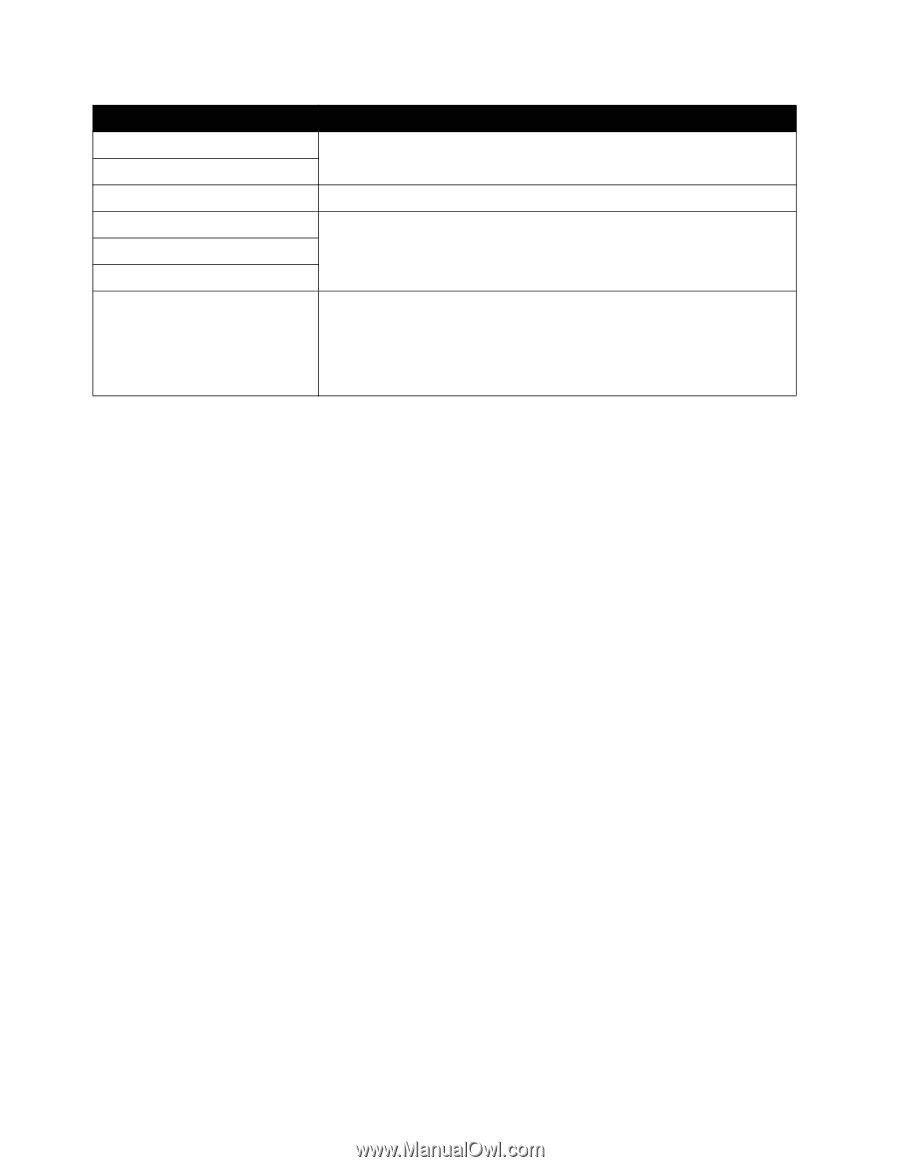
Error messages troubleshooting
93
241.xx Paper Jam
See
241/242 Paper Jam on page 81
.
242.xx Paper Jam
251.xx Paper Jam
See
251 Paper Jam on page 82
.
290 Scanner Jam
See
290/291/292 Scanner Jam on page 83
.
291 Scanner Jam
292 Scanner Jam
9**.xx Service
1
Turn the power off for one minute.
2
Turn the power on.
If the error message reappears, call a Lexmark service representative.
For authorized service representatives in your area, visit
www.lexmark.com
.
Problem
Solution