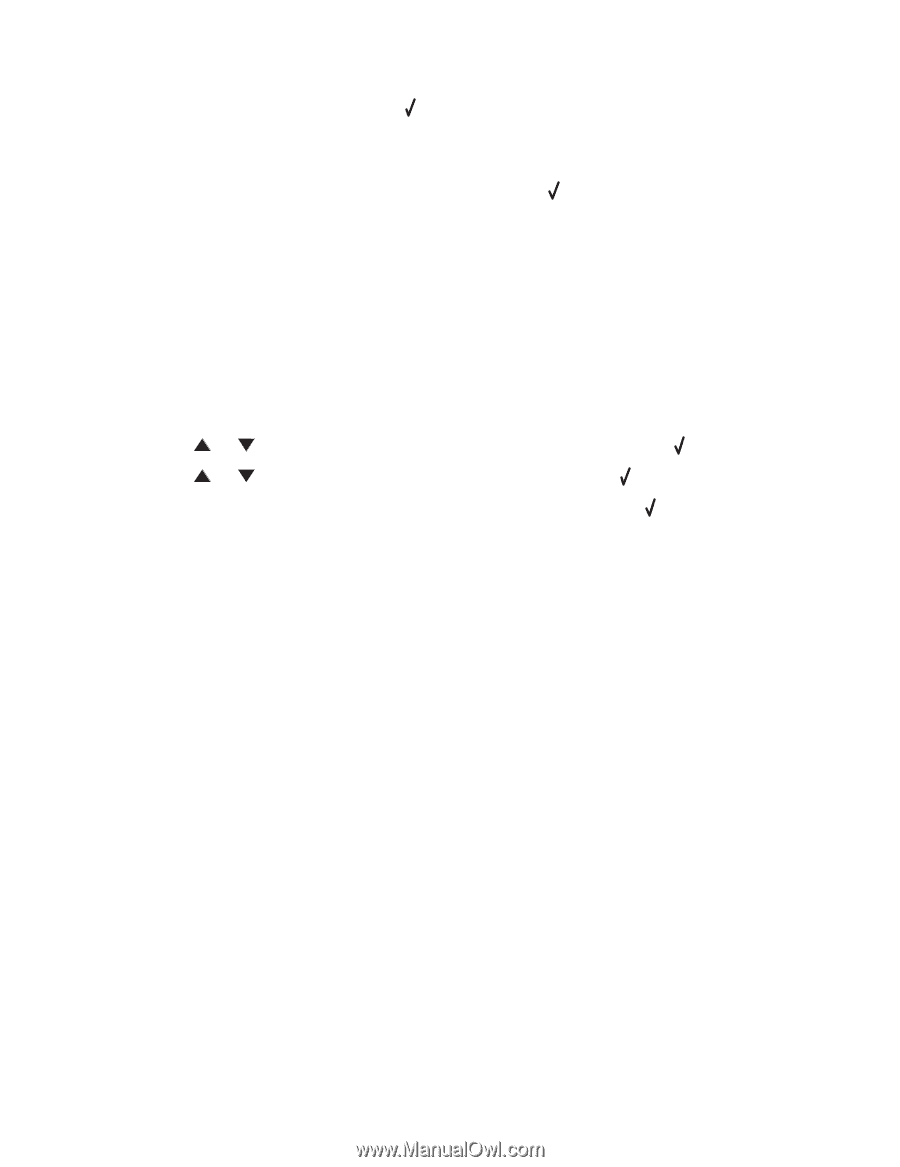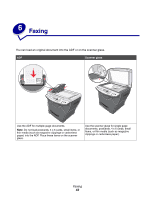Lexmark X342N User's Guide - Page 45
Adding a prefix before dialing, Adding a pause while dialing, Receiving a fax - not receiving incoming fax
 |
UPC - 734646256292
View all Lexmark X342N manuals
Add to My Manuals
Save this manual to your list of manuals |
Page 45 highlights
6 Enter a fax number, and then press . 7 Using the numeric keypad, press 1 (for Yes) if you have another number, or 2 (for No) if you have entered the last number. 8 Enter the time you want to send the fax, and then press . Note: At the designated time, the fax numbers are dialed and the fax is sent to all of the designated fax numbers. If the fax transmission is unsuccessful to any of the numbers on the broadcast list, the unsuccessful numbers will be dialed again. Adding a prefix before dialing Using the prefix feature, you can dial an extension to reach an outside line or turn off call-waiting before sending a fax. 1 From the control panel, press Menu. 2 Press or repeatedly until Fax Defaults appears, and then press . 3 Press or repeatedly until Prefix appears, and then press . 4 Enter the prefix you want to dial before sending a fax, and then press . 5 Press Stop to return to the Ready prompt. Adding a pause while dialing Using the pause feature, you can add a pause during dialing to wait for an outside line or navigate an automated telephone system. While dialing the fax number, press Redial/Pause to insert a pause. A pause is represented by a comma (,) on the display. Receiving a fax Receiving a fax automatically When the MFP is set to Auto Answer, it answers an incoming fax on a specified number of rings. Once the connection is established, the MFP automatically receives the fax. Receiving a fax 45