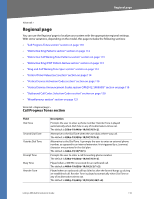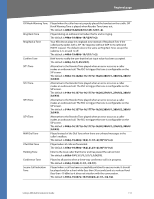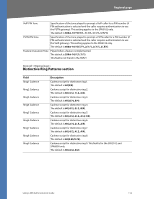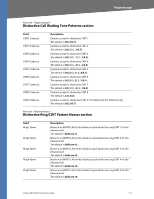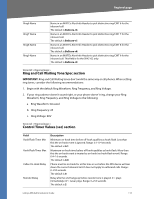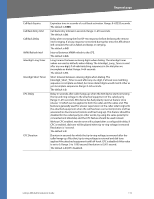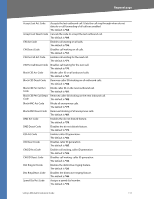Linksys RTP300 User Guide - Page 114
Ring and Call Waiting Tone Spec Control Timer Values (sec)
 |
UPC - 745883565658
View all Linksys RTP300 manuals
Add to My Manuals
Save this manual to your list of manuals |
Page 114 highlights
Regional page Ring6 Name Ring7 Name Ring8 Name Ring9 Name Name in an INVITE's Alert-Info Header to pick distinctive ring/CWT 6 for the inbound call. The default is Bellcore-r6. Name in an INVITE's Alert-Info Header to pick distinctive ring/CWT 7 for the inbound call. The default is Bellcore-r7. Name in an INVITE's Alert-Info Header to pick distinctive ring/CWT 8 for the inbound call. The default is Bellcore-r8. Name in an INVITE's Alert-Info Header to pick distinctive ring/CWT 9 for the inbound call. This field is for the SPA2102 only. The default is Bellcore-r9. Voice tab > Regional page > Ring and Call Waiting Tone Spec section IMPORTANT: Ring and Call Waiting tones don't work the same way on all phones. When setting ring tones, consider the following recommendations: 1. Begin with the default Ring Waveform, Ring Frequency, and Ring Voltage. 2. If your ring cadence doesn't sound right, or your phone doesn't ring, change your Ring Waveform, Ring Frequency, and Ring Voltage to the following: a. Ring Waveform: Sinusoid b. Ring Frequency: 25 c. Ring Voltage: 80V Voice tab > Regional page > Control Timer Values (sec) section Field Hook Flash Timer Min Hook Flash Timer Max Callee On Hook Delay Reorder Delay Description Minimum on-hook time before off-hook qualifies as hook-flash. Less than this the on-hook event is ignored. Range: 0.1-0.4 seconds. The default is 0.1. Maximum on-hook time before off-hook qualifies as hook-flash. More than this the on-hook event is treated as on-hook (no hook-flash event). Range: 0.4-1.6 seconds. The default is 0.9. Phone must be on-hook for at this time in sec before the ATA device will tear down the current inbound call. It does not apply to outbound calls. Range: 0-255 seconds. The default is 0. Delay after far end hangs up before reorder tone is played. 0 = plays immediately, inf = never plays. Range: 0-255 seconds. The default is 5. Linksys ATA Administration Guide 114