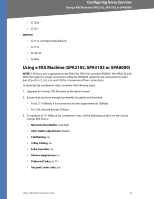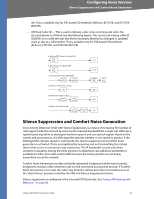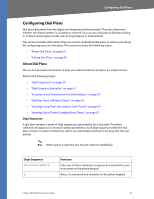Linksys RTP300 User Guide - Page 44
Configuring Voice Services, Supported Codecs
 |
UPC - 745883565658
View all Linksys RTP300 manuals
Add to My Manuals
Save this manual to your list of manuals |
Page 44 highlights
Configuring Voice Services 4 Supported Codecs Configuring Voice Services This chapter describes how to configure your ATA device to meet the customer's requirements for voice services. • "Supported Codecs," on page 44 • "Using a FAX Machine (SPA2102, SPA3102 or SPA8000)," on page 45 • "Managing Caller ID Service," on page 47 • "Silence Suppression and Comfort Noise Generation," on page 48 • "Configuring Dial Plans," on page 49 • "Secure Call Implementation," on page 57 • "SIP Trunking and Hunt Groups on the SPA8000," on page 61 Supported Codecs The following list shows the current supported codecs for each Linksys ATA device. If you need to change the G711u codec which is configured by default, set your preferred codecs in the FXS Line tab(s); Audio Configuration. You may set your first, second, and third preferred codec. See "Linksys ATA Routing Field Reference," on page 86. PAP2T / SPA2102 / SPA3102 / SPA8000 / AG310 • G.711u (configured by default) • G.711a • G.726-16 • G.726-24 • G.726-32 • G.726-40 • G.729a • G.723 WRTP54G/RTP300 / WAG54GP2 • G.711u (configured by default) • G.711a • G.726-32 Linksys ATA Administration Guide 44