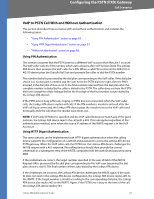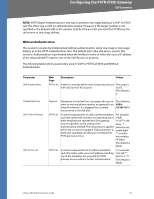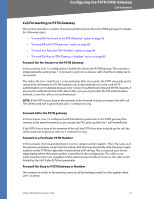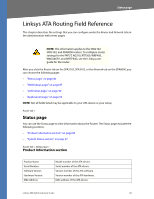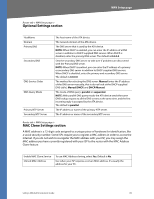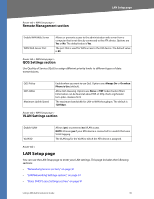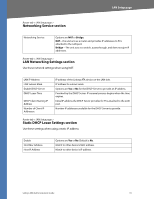Linksys RTP300 User Guide - Page 87
System Status WAN Setup
 |
UPC - 745883565658
View all Linksys RTP300 manuals
Add to My Manuals
Save this manual to your list of manuals |
Page 87 highlights
WAN Setup page Client Certificate Customization Status of the client certificate, which authenticates the ATA device for use in the ITSP network. For a Remote Configuration (RC) unit, this field indicates whether the unit has been customized or not. Pending indicates a new RC unit that is ready for provisioning. If the unit has already retrieved its customized profile, this field displays the name of the company that provisioned the unit. Router tab > Status page > System Status section Current Time Elapsed Time WAN Connection Type Current IP Host Name Domain Current Netmask Current Gateway Primary DNS Secondary DNS LAN IP Address Broadcast Pkts Sent Broadcast Bytes Sent Broadcast Pkts Recv Broadcast Bytes Recv Broadcast Pkts Dropped Broadcast Bytes Dropped Current date and time of the system; for example, 10/3/2003 16:43:00. Total time elapsed since the last reboot of the system; for example, 25 days and 18:12:36. The connection type: DHCP or Static IP. The current IP address assigned to the ATA device. The current IP address assigned to the ATA device. The network domain name of the ATA device. The network mask assigned to the ATA device. The default router assigned to the ATA device. The primary DNS server assigned to the ATA device. The secondary DNS server assigned to the ATA device. The address of the router. Total number of broadcast packets sent. Total number of broadcast packets received. Total number of broadcast bytes sent. Total number of broadcast bytes received and processed. Total number of broadcast packets received but not processed. Total number of broadcast bytes received but not processed. Router tab > WAN Setup page You can use the WAN Setup page to enter the WAN connection settings. This page includes the following sections: • "Internet Connection Settings section," on page 88 • "Static IP Settings section," on page 88 • "PPPoE Settings section," on page 88 Linksys ATA Administration Guide 87