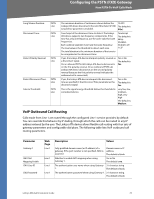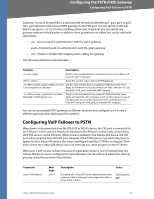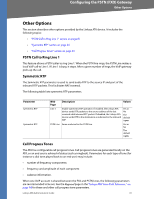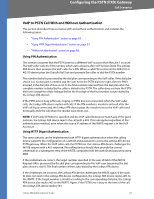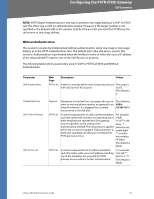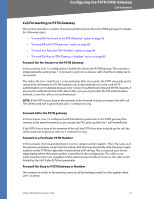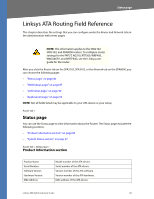Linksys RTP300 User Guide - Page 83
VoIP to PSTN Call With and Without Authentication, Using PIN Authentication
 |
UPC - 745883565658
View all Linksys RTP300 manuals
Add to My Manuals
Save this manual to your list of manuals |
Page 83 highlights
Configuring the PSTN (FXO) Gateway Call Scenarios VoIP to PSTN Call With and Without Authentication This section describes three scenarios with and without authentication and includes the following topics: • "Using PIN Authentication" section on page 83 • "Using HTTP Digest Authentication" section on page 83 • "Without Authentication" section on page 84 Using PIN Authentication This scenario assumes that the PSTN Line has a different VoIP account than the Line 1 account. The VoIP caller calls the FXO number, which auto-answers after VoIP Answer Delay. The Linksys ATA device then prompts the VoIP caller for a PIN. When a valid PIN is entered, the SPA3102 or AG310 device plays the Outside Dial Tone and prompts the caller to dial the PSTN number. The number dialed is processed by the dial plan corresponding to the VoIP caller. If the dial plan choice is 0, no dial plan is needed and the user hears the PSTN dial tone right after the PIN is entered. If the dial plan choice is not 0, the final number returned from the dial plan after the complete number is dialed by the caller is dialed to the PSTN. The caller does not hear the PSTN dial tone (except for a little leakage before the first digit of the final number is auto-dialed by the Linksys ATA device). If the PSTN Line is busy (off-hook, ringing, or PSTN line not connected) when the VoIP caller calls, the Linksys ATA device replies with 503. If the PIN number is invalid or entered after the VoIP call leg is connected, the Linksys ATA device plays the reorder tone to the VoIP caller and eventually ends the call when the reorder tone times out. NOTE: If VoIP Caller ID Pattern is specified and the VoIP caller ID does not match any of the given patterns, the Linksys ATA device rejects the call with a 403. This rule applies regardless of the authentication method, even when the source IP address of the INVITE request is in the VoIP Access List . Using HTTP Digest Authentication The same scenario can be implemented with HTTP digest authentication when the calling device supports the configuration of a auth-ID and password to access the Linksys ATA device PSTN gateway. When the VoIP caller calls the PSTN Line, the Linksys ATA device challenges the INVITE request with a 401 response. The calling device should then provide the correct credentials in a subsequent retry of the INVITE, computed with the auth-ID and password using MD5. If the credentials are correct, the target number specified in the user-id field of the INVITE Request-URI is processed by the dial plan corresponding to the VoIP user (assuming the dial plan choice is not 0). The final number is then auto-dialed by the Linksys ATA device. If the credentials are incorrect, the Linksys ATA device challenges the INVITE again. If the authID does not exist in the Linksys ATA device configuration, the Linksys ATA device replies 403 to the INVITE. If the target number is invalid according to the corresponding dial plan, the Linksys ATA device also replies 403 to the INVITE. Again, if the PSTN Line is busy at the time of the call, the Linksys ATA device replies 503. Linksys ATA Administration Guide 83