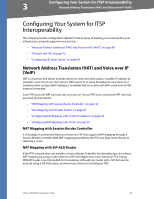Linksys RTP300 User Guide - Page 34
Advanced Configurations, Upgrading, Rebooting, and Resyncing Your Linksys ATA Device, Upgrade URL - firmware upgrade
 |
UPC - 745883565658
View all Linksys RTP300 manuals
Add to My Manuals
Save this manual to your list of manuals |
Page 34 highlights
Basic Administration and Configuration of Your Linksys ATA Upgrading, Rebooting, and Resyncing Your Linksys ATA Device • Use an external phone to place an inbound call to the telephone number that was assigned by your ITSP. Assuming that you have left the default settings in place, the phone should ring and you can pick up the phone to get two-way audio. • If the line is not registered, you may need to refresh the browser several times because it can take a few seconds for the registration to succeed. Also verify that your DNS is configured properly. NOTE: If the device has more than one Line tab, each line tab must be configured separately. Each line tab can be configured for a different ITSP. Advanced Configurations Other parameters may need to be changed from the defaults, depending on the requirements of a specific ITSP. Some of the commonly configured parameters include the following: • Streaming Audio Server-You can enable an external music source for music on hold. See the "Configuring a Streaming Audio Server," on page 71 for further information. • NAT Settings-You can adjust these settings to resolve issues that arise when using a ATA on a network behind a Network Address Translation (NAT) device. See the "Network Address Translation (NAT) and Voice over IP (VoIP)," on page 38 for further information. • Subscriber Information-You can configure security parameters. See the "Secure Call Implementation," on page 57 for further information. • Dial Plan-You can configure a dial plan for a specific line. See the "Configuring Dial Plans," on page 49 for further information. Upgrading, Rebooting, and Resyncing Your Linksys ATA Device The administration web server supports upgrading, rebooting, and resyncing functions through special URLs. Administrator account privilege is needed for these functions. Upgrade URL The Upgrade URL lets you upgrade the ATA device to the firmware specified by the URL, which can identify either a TFTP or HTTP server. NOTE: If the value of the Upgrade Enable parameter in the Provisioning page is No, you cannot upgrade the ATA device even if the web page indicates otherwise. The syntax of the Upgrade URL is as follows: http://spa-ip-addr/admin/upgrade?[protocol://][server-name[:port]][/firmware-pathname] Both HTTP and TFTP are supported for the upgrade operation. If no protocol is specified, TFTP is assumed. If no server-name is specified, the host that requests the URL is used as server-name. Linksys ATA Administration Guide 34