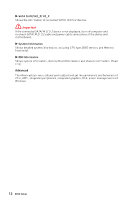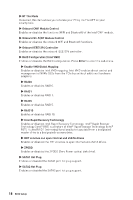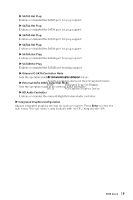MSI MPG Z790 CARBON MAX WIFI User Manual - Page 16
ACPI Settings, Power LED, CPU Over Temperature Alert, Temperature Display On Debug Code, Dual Color]
 |
View all MSI MPG Z790 CARBON MAX WIFI manuals
Add to My Manuals
Save this manual to your list of manuals |
Page 16 highlights
▶ ACPI Settings Sets ACPI parameters of onboard power LED behaviors. Press Enter to enter the submenu. ▶ Power LED Sets shining behaviors of the onboard Power LED. [Dual Color] The power LED turns to another color to indicate the S3 state. [Blinking] The power LED blinks to indicate the S3 state. ▶ CPU Over Temperature Alert Enables or disables the CPU overheating alert sound and message when CPU temperature is over 80 and 94 degrees centigrade. ▶ Temperature Display On Debug Code Selects a thermal detection point and then the detected temperature will display on the debug code LED when the system is on. 16 BIOS Setup

16
BIOS Setup
▶
ACPI Settings
Sets ACPI parameters of onboard power LED behaviors. Press Enter to enter the sub-
menu.
▶
Power LED
Sets shining behaviors of the onboard Power LED.
[Dual Color]
The power LED turns to another color to indicate the S3 state.
[Blinking]
The power LED blinks to indicate the S3 state.
▶
CPU Over Temperature Alert
Enables or disables the CPU overheating alert sound and message when CPU
temperature is over 80 and 94 degrees centigrade.
▶
Temperature Display On Debug Code
Selects a thermal detection point and then the detected temperature will display
on the debug code LED when the system is on.