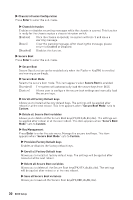MSI MPG Z790 CARBON MAX WIFI User Manual - Page 32
Save & Exit, Discard Changes and Exit
 |
View all MSI MPG Z790 CARBON MAX WIFI manuals
Add to My Manuals
Save this manual to your list of manuals |
Page 32 highlights
▶ Authorized TimeStamps: ? ? ? Authorized TimeStamps (DBT) lists the the authentication signatures with authorization time stamps. ▶ Set New Key Sets a new DBT to your system. ▶ Append Key Loads an additional DBT from storage devices to your system. ▶ OsRecovery Singnatures: ? ? ? Lists the available signatures for OS recovery. Save & Exit ▶ Discard Changes and Exit Exit BIOS setup without saving any change. ▶ Save Changes and Reboot Save all changes and reboot the system. ▶ Save Changes Save current changes. ▶ Discard Changes Discard all changes and restore to the previous values. ▶ Restore Defaults Restore or load all default values. ▶ Boot Override The installed boot-able devices will appear on this menu, you can select one of them to be the boot device. 32 BIOS Setup