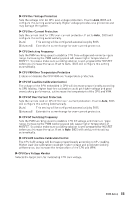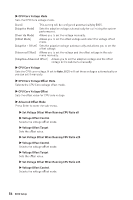MSI MPG Z790 CARBON MAX WIFI User Manual - Page 58
▶ CPU GT Voltage Offset Mode, CPU GT Voltage, CPU SA Voltage Mode
 |
View all MSI MPG Z790 CARBON MAX WIFI manuals
Add to My Manuals
Save this manual to your list of manuals |
Page 58 highlights
▶ CPU GT Voltage Sets the CPU GT voltage. If set to Auto, BIOS will set these voltages automatically or you can set it manually. ▶ CPU GT Voltage Offset Mode Selects the CPU GT voltage offset mode. ▶ CPU GT Voltage Offset Sets the offset voltage for CPU GT voltage. ▶ CPU E-Core L2 Voltage Mode Sets the CPU E-core L2 voltage mode. [Auto] [Adaptive Mode] [Override Mode] [Offset Mode] [Adaptive + Offset] [Advanced Offset] This setting will be configured automatically by BIOS. Sets the adaptive voltage automatically for optimizing the system performance. Allows you to set the voltage manually. Allows you to set the offset voltage and select the voltage offset mode. Sets the adaptive voltage automatically and allows you to set the offset voltage. Allows you to set the voltage and the offset voltage in the submenu manually. ▶ CPU E-Core L2 Voltage Sets the CPU E-core L2 voltage. If set to Auto, BIOS will set these voltages automatically or you can set it manually. ▶ CPU E-Core L2 Voltage Offset Mode Selects the CPU E-core L2 voltage offset mode. ▶ CPU E-Core L2 Voltage Offset Sets the offset voltage for CPU E-core L2 voltage. ▶ CPU SA Voltage Mode Sets the CPU SA voltage mode. [Auto] [Adaptive Mode] [Override Mode] [Offset Mode] [Adaptive + Offset] [Advanced Offset] This setting will be configured automatically by BIOS. Sets the adaptive voltage automatically for optimizing the system performance. Allows you to set the voltage manually. Allows you to set the offset voltage and select the voltage offset mode. Sets the adaptive voltage automatically and allows you to set the offset voltage. Allows you to set the voltage and the offset voltage in the submenu manually. 58 BIOS Setup