MSI MPG Z790 CARBON MAX WIFI User Manual - Page 2
Contents
 |
View all MSI MPG Z790 CARBON MAX WIFI manuals
Add to My Manuals
Save this manual to your list of manuals |
Page 2 highlights
Contents UEFI BIOS...3 UEFI advantages...3 Incompatible UEFI cases 3 How to find the BIOS version 3 BIOS Setup...4 Entering BIOS Setup 4 Function key...4 BIOS Setting Mode 5 EZ Mode...5 Advanced Mode ...10 SETTINGS Menu...11 System Status 11 Advanced...12 Boot...26 Security...28 Save & Exit...32 OC Menu...33 M-FLASH Menu...65 OC PROFILE Menu 66 HARDWARE MONITOR Menu 67 Adjusting fans 68 Resetting BIOS...69 Updating BIOS...69 Updating BIOS with M-FLASH 69 Updating the BIOS with MSI Center 70 Updating BIOS with Flash BIOS Button 70 Notices...71 Copyright...71 Revision History...71 2 Contents
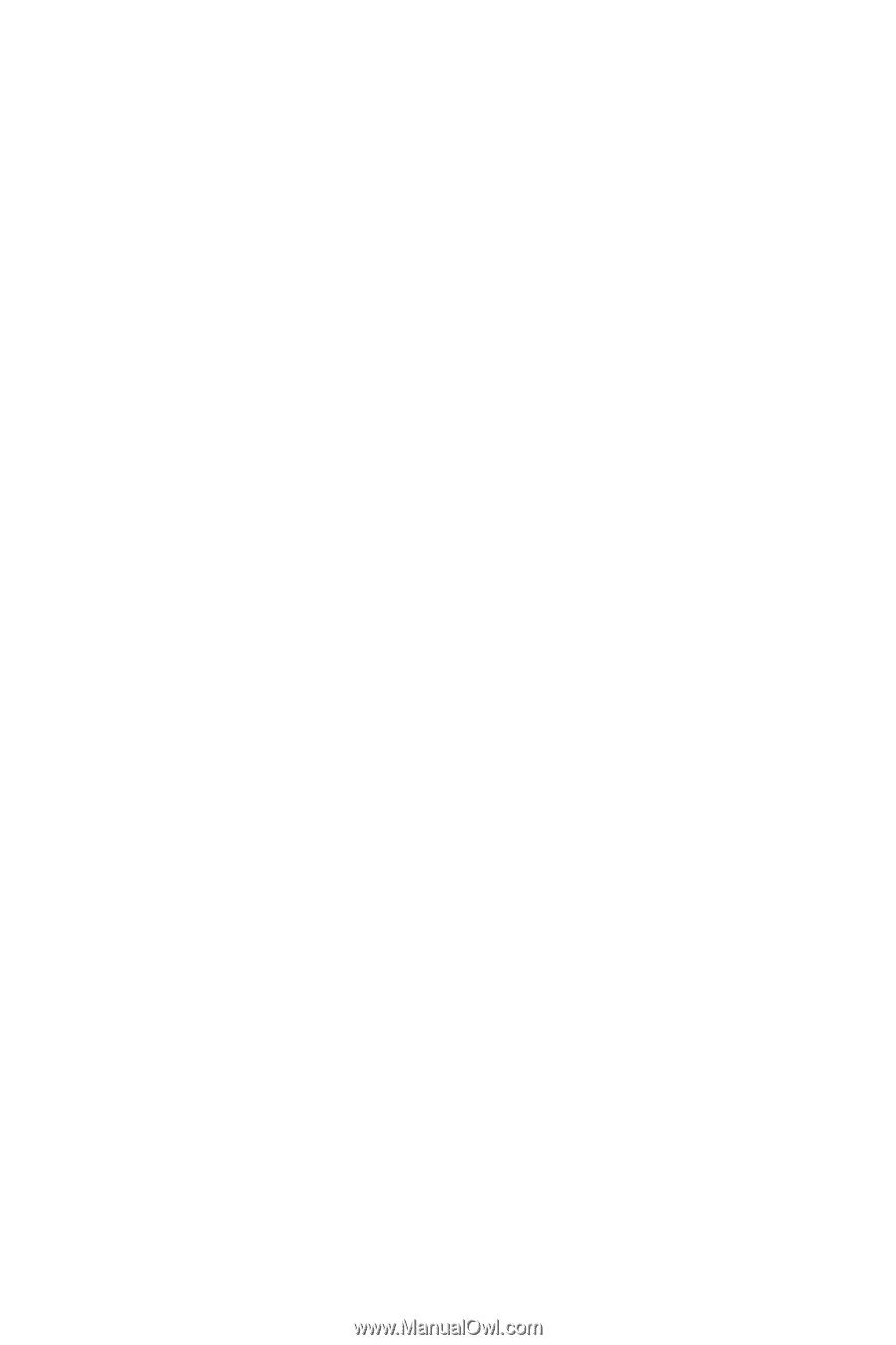
2
Contents
Contents
UEFI BIOS
...............................................................................................................
3
UEFI advantages
.....................................................................................................
3
Incompatible UEFI cases
........................................................................................
3
How to find the BIOS version?
..........................................................................
3
BIOS Setup
.............................................................................................................
4
Entering BIOS Setup
...............................................................................................
4
Function key
......................................................................................................
4
BIOS Setting Mode
..................................................................................................
5
EZ Mode
..................................................................................................................
5
Advanced Mode
....................................................................................................
10
SETTINGS Menu
...................................................................................................
11
System Status
.................................................................................................
11
Advanced
.........................................................................................................
12
Boot
.................................................................................................................
26
Security
...........................................................................................................
28
Save & Exit
......................................................................................................
32
OC Menu
................................................................................................................
33
M-FLASH Menu
....................................................................................................
65
OC PROFILE Menu
................................................................................................
66
HARDWARE MONITOR Menu
...............................................................................
67
Adjusting fans
.................................................................................................
68
Resetting BIOS
......................................................................................................
69
Updating BIOS
.......................................................................................................
69
Updating BIOS with M-FLASH
.......................................................................
69
Updating the BIOS with MSI Center
................................................................
70
Updating BIOS with Flash BIOS Button
..........................................................
70
Notices
.................................................................................................................
71
Copyright
...............................................................................................................
71
Revision History
....................................................................................................
71










