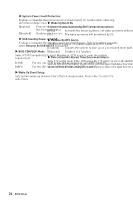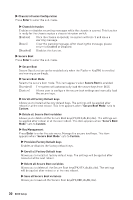MSI MPG Z790 CARBON MAX WIFI User Manual - Page 27
Full Screen Logo Display, GO2BIOS, Bootup NumLock State, POST Beep, MSI Fast Boot, Fast Boot
 |
View all MSI MPG Z790 CARBON MAX WIFI manuals
Add to My Manuals
Save this manual to your list of manuals |
Page 27 highlights
▶ Full Screen Logo Display Enables or disables to show the full screen logo while system POST. [Enabled] Shows the logo in full screen. [Disabled] Shows the POST messages. ▶ GO2BIOS Allows system to enter BIOS setup directly by pressing the Power button for 5 seconds upon bootup. [Enabled] [Disabled] The system boots straight to the BIOS setup by long pressing the power button about 5 seconds when the system is off (S5 state). Disables this function. ▶ Bootup NumLock State Select the keyboard NumLock state while system is booting. ▶ Info Block effect Sets to apply the sliding effect when entering the Graphical Setup Engine (GSE). To apply the sliding effect, please set it to Unlock. [Unlock] [Lock] Sliding effect. Fix the Help information block on the screen. ▶ POST Beep Enables or disables the beep sound during system POST. ▶ MSI Fast Boot MSI Fast Boot is the fastest way to boot the system. When enabled, the USB, PS2 and SATA devices will not be detected while booting. [Enabled] [Disabled] Enables the MSI Fast Boot function to speed up booting time. And the following Fast Boot field will be disabled and fixed. Disables MSI Fast Boot. ⚠ Important When MSI Fast Boot is enabled, you are not allowed to enter BIOS setup until you to disable MSI Fast Boot in MSI Center. ▶ Fast Boot Enables or disables the Windows 10 fast boot feature. This item will only be available when MSI Fast Boot is disabled. ▶ Boot Option #1/ #2/ #3/ #4/ #5/ #6/ #7 These items specify the boot device priority sequence. ▶ UEFI USB Key Drivers BBS Priorities This item is used to prioritize the installed USB key drivers. BIOS Setup 27