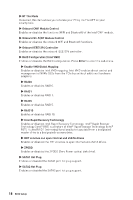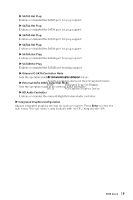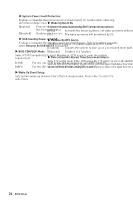MSI MPG Z790 CARBON MAX WIFI User Manual - Page 20
PCIE Tunneling over USB4, Integrated Graphics Share Memory
 |
View all MSI MPG Z790 CARBON MAX WIFI manuals
Add to My Manuals
Save this manual to your list of manuals |
Page 20 highlights
▶ Integrated Graphics Share Memory Selects a fixed amount of system memory allocated to the onboard graphics. This item will appear when an external graphics card be installed and the IGD MultiMonitor is enabled. ▶ IGD Multi-Monitor Enables or disables the multi-screen output from integrated graphics and external graphics card. This item appears when Initiate Graphic Adapter set to PEG. [Enabled] Enables multi-screen function for both integrated and external graphics cards. [Disabled] Disables this function. ▶ Intel (R) Thunderbolt Sets the thunderbolt device function. Press Enter to enter the sub-menu. ▶ PCIE Tunneling over USB4 Enables or disables the PCI-E Tunnel protocol over USB4. ▶ Discrete Thunderbolt(TM) Support Enables or disables the thunderbolt device support. ▶ Wake From Thunderbolt(TM) Device Enables or disables the system wake up by thunderbolt device. ▶ Discrete Thunderbolt(TM) Configuration Sets the thunderbolt device configuration. Press Enter to enter the sub-menu. ▶ Thunderbolt Boot Support Enables or disables the system to boot from boot-able thunderbolt device. ▶ GPIO3 Force Pwr Sets GPIO3 to 1/0. 20 BIOS Setup