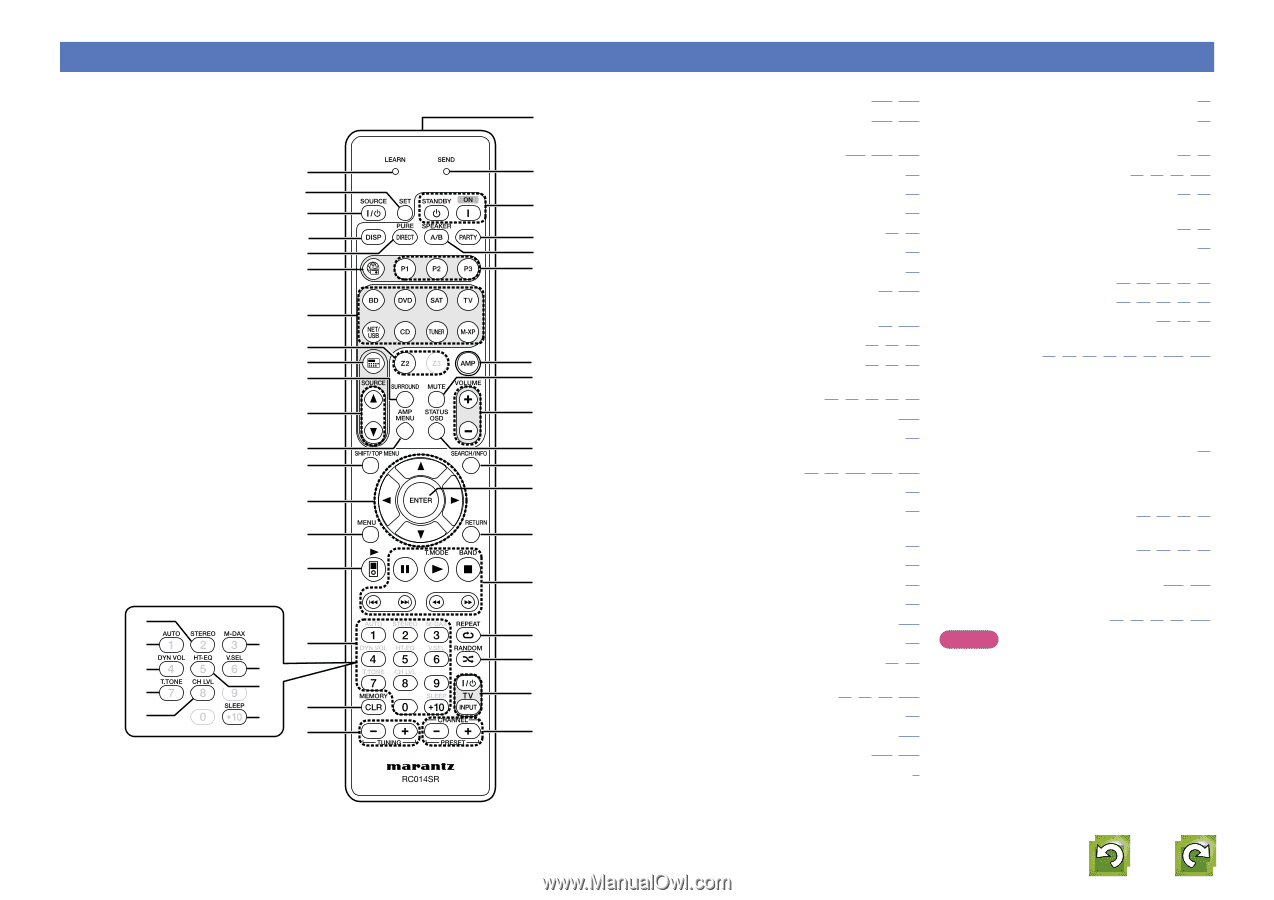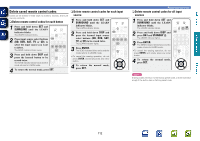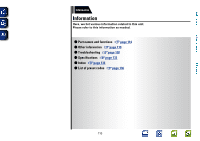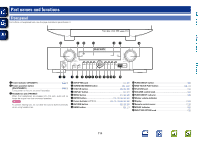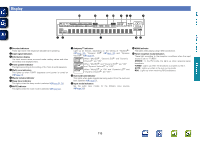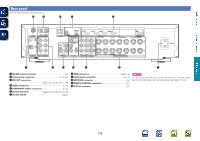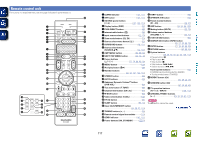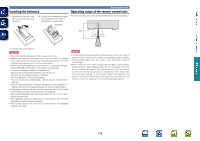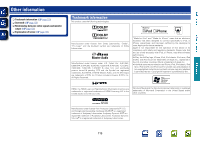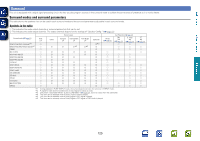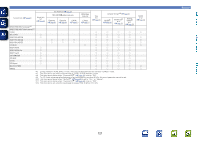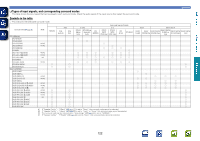Marantz NR1602 NR1602N_ENG_CD-ROM_v00 - Page 120
Remote control unit
 |
View all Marantz NR1602 manuals
Add to My Manuals
Save this manual to your list of manuals |
Page 120 highlights
Basic version Advanced version Information Remote control unit For buttons not explained here, see the page indicated in parentheses ( ). W9 q E0 w e E1 r E2 t E3 y E4 u i o E5 Q0 E6 Q1 E7 Q2 E8 Q3 E9 R0 Q4 Q5 R1 Q6 R2 Q8 Q9 W3 Q7 R3 W0 W4 R4 W1 W5 R5 W2 W6 W7 W8 R6 q LEARN indicator 107, 111) w SET button 107, 111) e SOURCE power button (Z / X 107, 109, 110) r Display button (DISP 97) t PURE DIRECT button 46) y Internet radio button (V 35) u Input source select buttons 22, 73) i Zone mode buttons (Z2, Z3 73) o Source select menu button (3 22) Q0 SURROUND button 46, 111) Q1 Source select buttons (SOURCE d f 23, 107) Q2 AMP MENU button 80, 86, 99) Q3 SHIFT/TOP MENU button 29, 36, 78) Q4 Cursor buttons (uio p 77, 78, 80, 86, 99) Q5 MENU button 109) Q6 iPod play button (21 26) Q7 Number buttons 29, 36, 107, 109, 110) Q8 STEREO button 46) Q9 AUTO buttons 46) W0 Audyssey Dynamic Volume® button (DYN VOL 83) W1 Test tone button (T.TONE 89) W2 Channel level button (CH LVL 64) W3 M-DAX button 84) W4 Video select button (V.SEL 102) W5 HT-EQ button 81) W6 SLEEP button 63, 74) W7 Clear (CLR)/MEMORY button 29, 36, 37, 110) W8 TUNING buttons 29) W9 Remote control signal transmitter 118) E0 SEND indicator 107, 111) E1 Power buttons (ON, STANDBY C 5) E2 PARTY button 66) E3 SPEAKER A/B button 23) E4 Preset channel buttons (P1 - P3 36, 37) E5 AMP button 16, 59, 64, 106) E6 Muting button (MUTE 23, 73) E7 Volume control buttons (VOLUME 23, 73) E8 STATUS OSD button 85) E9 SEARCH/Information (INFO) button 25, 27, 30, 44, 79) R0 ENTER button 77, 78, 80, 86, 99) R1 RETURN button 80, 86, 99) R2 System buttons 26, 28, 38, 40, 42, 45, 109, 110) • Pause button (3) • Play button (1) • Stop button (2) • Skip buttons (8, 9) • Search buttons (6, 7) Tuner system buttons 32) • FM/AM band switching button (BAND) • Tuning mode button (T.MODE) R3 REPEAT button (0) 26, 28, 40, 45) R4 RANDOM button (1) 26, 28, 40, 45) R5 TV operation buttons (TV Z / X / INPUT 109, 110) R6 CHANNEL/PRESET buttons 29, 30, 36, 67, 110) NOTE The Z3 button cannot be used. vSee overleaf 117