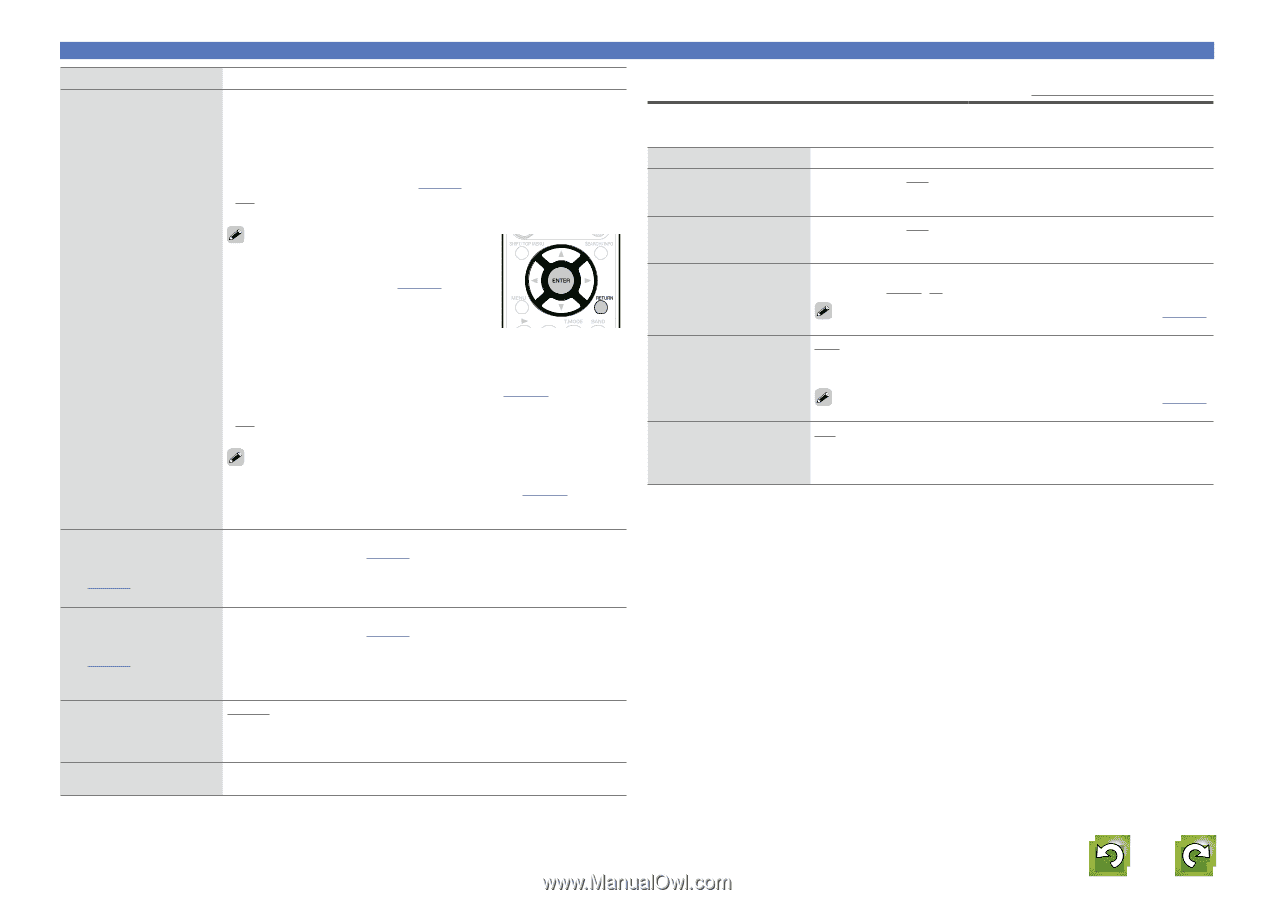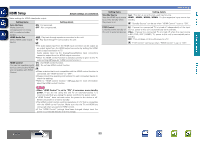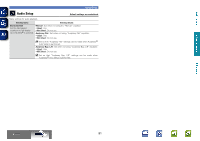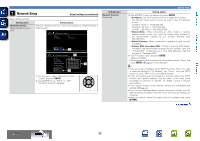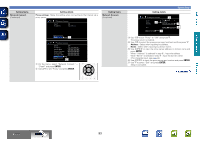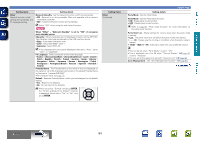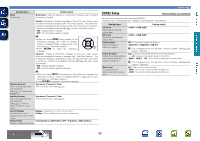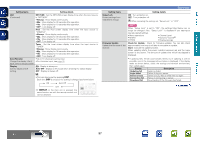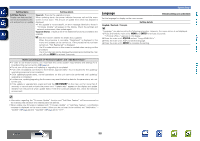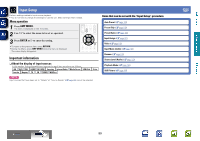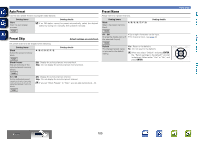Marantz NR1602 NR1602N_ENG_CD-ROM_v00 - Page 98
ZONE2 Setup - firmware
 |
View all Marantz NR1602 manuals
Add to My Manuals
Save this manual to your list of manuals |
Page 98 highlights
Basic version Advanced version Information Setting items Other (Continued) Setting details Notification : Sets the display of a notification message when the latest firmware is released. Update : Displays a notification message on this unit's menu screen when the latest firmware is released with "Firmware Update". The notification message is displayed for about 20 seconds when the power is turned on. Connect to broadband Internet (vpage 14) when using this function. • ON : Display update message. • OFF : Do not display update message. • When you press ENTER during display of the notification message, the "Check for Update" screen is displayed (Refer to page 97 for more information on "Firmware Update"). • Press RETURN to erase the notification message. Upgrade : Display a notification message on this unit's menu screen when downloadable firmware is released with "Add New Feature". The notification message is displayed for about 20 seconds when the power is turned on. Connect to broadband Internet (vpage 14) when using this function. • ON : Display upgrade message. • OFF : Do not display upgrade message. • When you press ENTER during display of the notification message, the "Add New Feature" screen is displayed (Refer to page 98 for more information on "Add New Feature"). • Press RETURN to erase the notification message. Napster Account Username / Password / Clear Set or change Username • For character input, see page 78. and Password (vpage 44 "Listening to Napster"). Last.fm Account Username / Password / Clear Set or change Username • For character input, see page 78. and Password (vpage 42 "How to listen to Last.fm on this unit"). Last.fm Display Display : Display Last.fm item on the menu. Set whether or not to Hidden : Do not display Last.fm item on the menu. display Last.fm item on the menu. Network Info. Friendly Name / DHCP=ON or OFF / IP Address / MAC Address Display network information. System Setup ZONE2 Setup Default settings are underlined. Set the audio to play back with multi-zone (ZONE2). "ZONE2 Setup" is displayed when "ZONE2" is selected with "Amp Assign". Setting items Lch Level Adjust the left channel output level. Rch Level Adjust the right channel output level. Volume Limit Make a setting for maximum volume. Power On Level Define the volume setting that is active when the power is turned on. Mute Level Set the amount of attenuation when muting is on. -12dB - +12dB (0dB) Setting details -12dB - +12dB (0dB) OFF : Do not set a maximum volume. -20dB (61) / -10dB (71) / 0dB (81) This is displayed from 0 to 99 when "Volume Display" (vpage 96) is set to "Absolute". Last : Use the memorized setting from the last session. - - - (0) : Always mute when power is turned on. -80dB - 18dB (1 - 99) : The volume is adjusted to the set level. This is displayed from 0 to 99 when "Volume Display" (vpage 96) is set to "Absolute". Full : The sound is muted entirely. -40dB : The sound is attenuated by 40 dB down. -20dB : The sound is attenuated by 20 dB down. BD 95