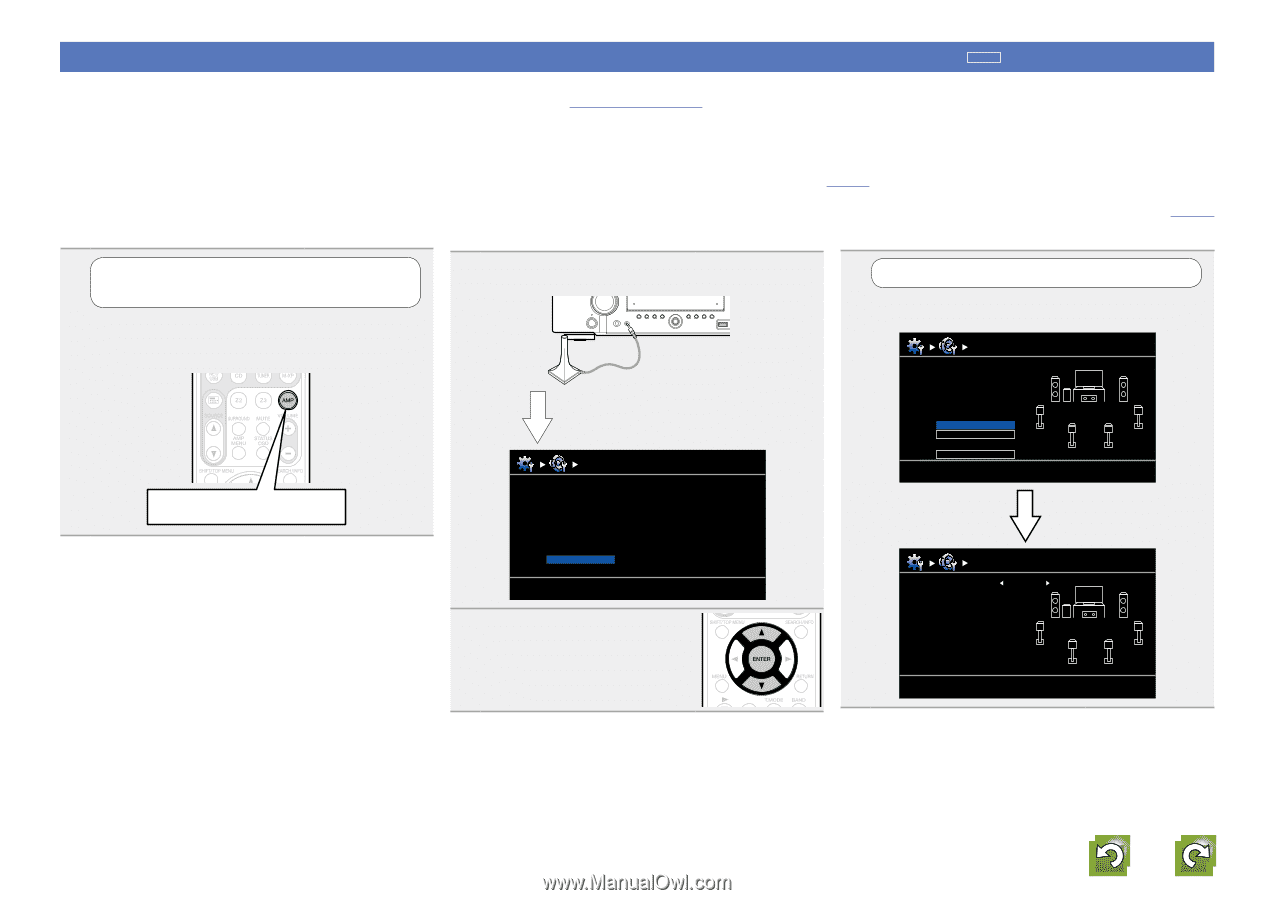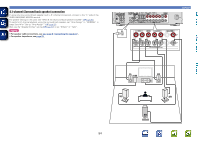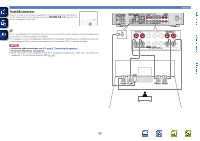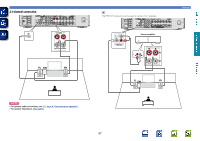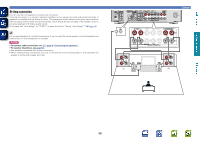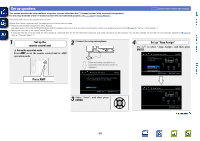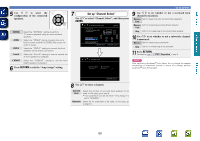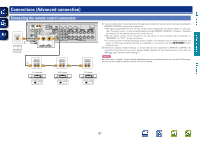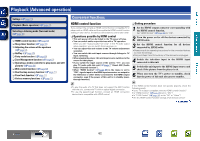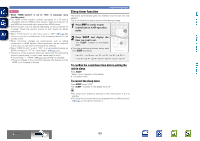Marantz NR1602 NR1602N_ENG_CD-ROM_v00 - Page 62
Set up speakers, Set up the, remote control unit, Press AMP, Set up Amp Assign
 |
View all Marantz NR1602 manuals
Add to My Manuals
Save this manual to your list of manuals |
Page 62 highlights
Basic version Advanced version Set up speakers around items indicate the settings. This section provides the setup methods of speaker systems other than the 7.1-channel system (with surround back speakers). For the setup methods of the 7.1-channel system with surround back speakers, see C page 4 "Setup Wizard". First install and connect the speakers to this unit. Before Auto Setup measurement, the settings shown below can be made. • Changing the amplifier assignment (Amp Assign) The signal output from the SURR.BACK/AMP ASSIGN speaker terminal of this unit can be switched to match your speaker environment (vpage 59 "Set up "Amp Assign""). • Setting the channels to be used (Channel Select) If channels that are not to be used are set in advance, measurement for the set channels is skipped, and measuring time can be reduced. You can also change the number of surround back speakers (vpage 60 "Set up "Channel Select""). 1 Set up the remote control unit nn Set up the operation mode Press AMP to set the remote control unit to AMP- operation mode. 2 Connect the setup microphone. When the setup microphone is connected, the following screen is displayed. Press AMP Audyssey Auto Setup MultEQ Preparation Connect the speakers and place then according to the recommendations in the manual. 4 Set up "Amp Assign" Use ui to select "Amp Assign", and then press ENTER. Audyssey Auto Setup Preparation Set the following items if necessary. MultEQ Amp Assign Channel Select Auto Setup Start [ENTER] Enter [RETURN] Cancel Next [ENTER] Enter [RETURN] Cancel 3 Select "Next", and then press ENTER. Amp Assign Amp Assign NORMAL MultEQ [RETURN] Return vSee overleaf Information 59