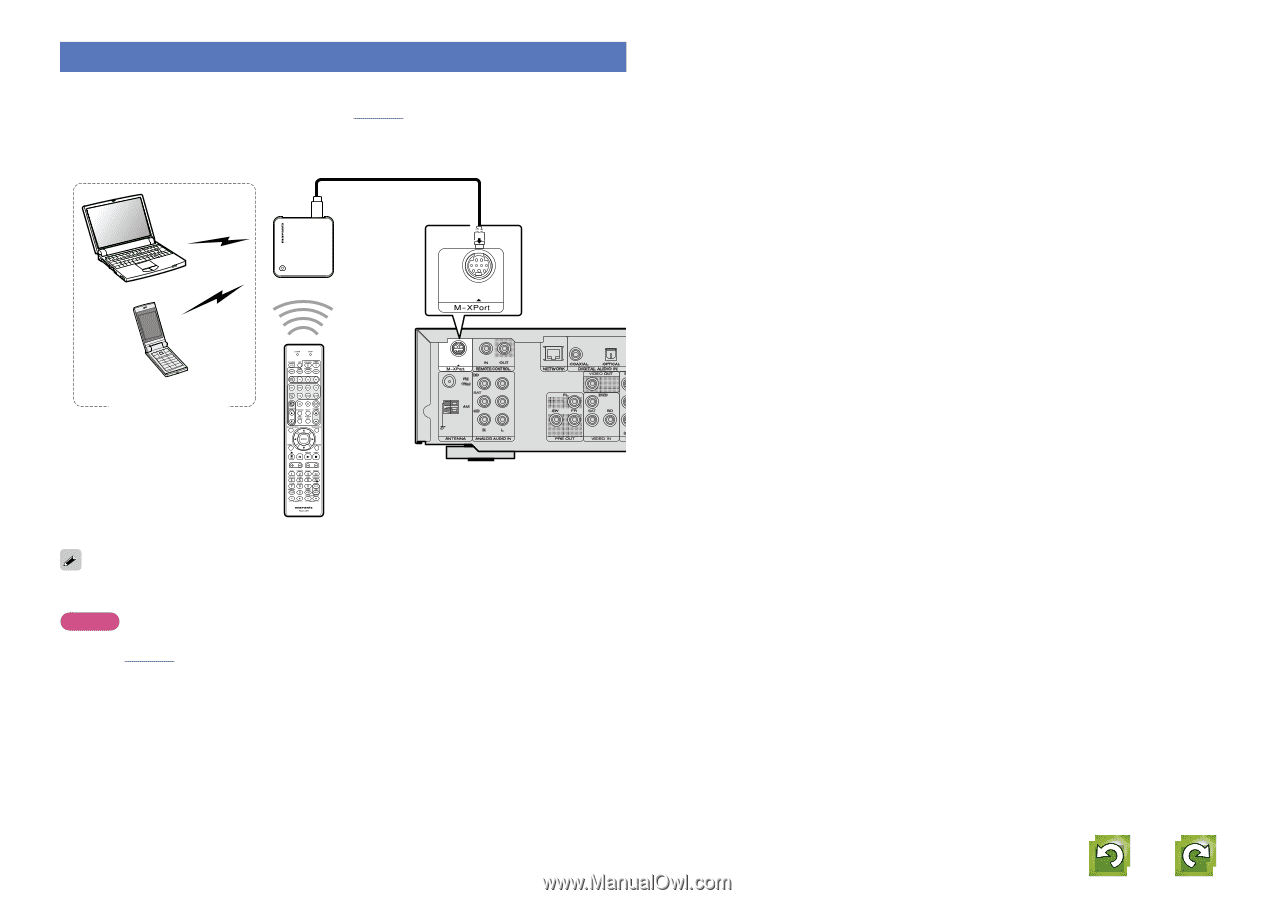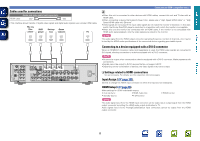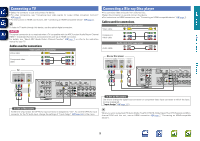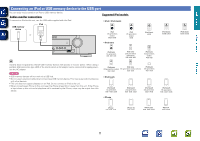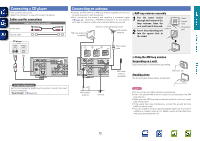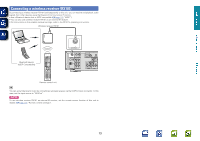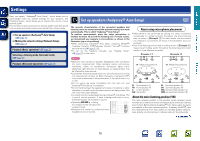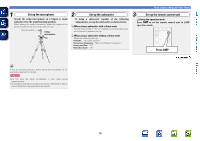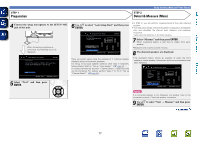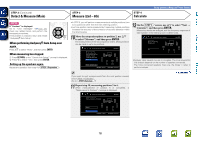Marantz NR1602 NR1602N_ENG_CD-ROM_v00 - Page 16
Connecting a wireless receiver (RX101 - remote
 |
View all Marantz NR1602 manuals
Add to My Manuals
Save this manual to your list of manuals |
Page 16 highlights
Basic version Advanced version Information Connecting a wireless receiver (RX101) By connecting a wireless receiver RX101 (sold separately) to this unit, you can receive and playback audio signals from other devices using the Bluetooth Communication Function. • Use a Bluetooth device that is A2DP compatible (vpage 125 "A2DP"). • You can also use wireless receiver RX101 as an external IR receiver. • For instructions on the wireless receiver settings, refer to the RX101's operating instructions. Wireless receiver RX101 Bluetooth device (A2DP Compatibility) Remote control unit You can enjoy listening to music by connecting a wireless receiver via the M-XPort input connector. In this case, set the input source to "M-XPort". NOTE To use wireless receiver RX101 as external IR receiver, set the remote sensor function of this unit to disable (vpage 105 "Remote control settings"). 13